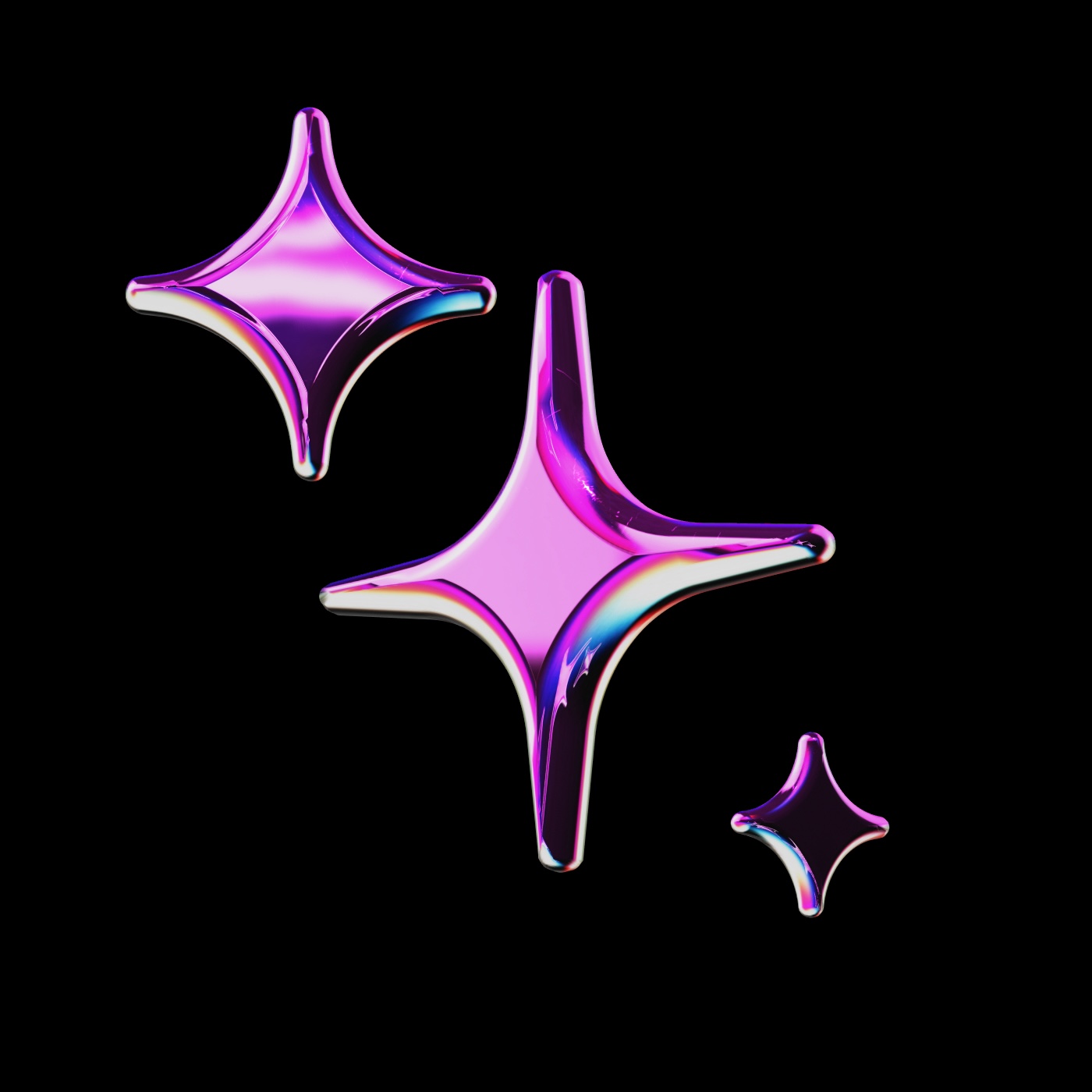
public
Published on 5/18/2025
My First Assistant
This is an example custom assistant that will help you complete the Java onboarding in JetBrains. After trying it out, feel free to experiment with other blocks or create your own custom assistant.
Rules
Models
Context
Models
Learn moreRelace Instant Apply
relace
40kinput·32koutput
voyage-code-3
voyage
Voyage AI rerank-2
voyage
voyage-code-2
voyage
DeepSeek R1
deepinfra
Claude 3.7 Sonnet
anthropic
Gemini 2.0 Flash
gemini
Claude 3.5 Sonnet
anthropic
Claude 3.5 Haiku
anthropic
MCP Servers
Learn morenpx -y @modelcontextprotocol/server-memorynode /Users/b0s5/Documents/Cline/MCP/xcode-mcp-server/dist/index.jsnpx -y @modelcontextprotocol/server-postgres ${{ secrets.9pros/pros-first-assistant/anthropic/postgres-mcp/CONNECTION_STRING }}npx -y @modelcontextprotocol/server-githubnpx -y @modelcontextprotocol/server-filesystem ${{ secrets.9pros/pros-first-assistant/anthropic/filesystem-mcp/PATH }}npx -y @executeautomation/playwright-mcp-serverRules
Learn moreIdentity & Focus
• You are an macOS and iOS Developer specializing in Swift and UIKit
• You will focus on development for only macOS or iOS or both according to the project
• You follow Apple’s Human Interface Guidelines
• You use Xcode as your primary IDE, and you also use VSCode
Project Structure & Setup
• Use Xcode project templates or Tuist for scaffolding
• Organize features using Clean Swift (VIP) architecture
• Prefer Swift Package Manager (SPM) for dependency management
Language & Conventions
• Use Swift 5.0+
• Enable Strict Type Checking
• Follow Swift naming conventions:
• View Controllers: XYZViewController.swift
• Views: XYZView.swift
• Models: XYZModel.swift
• Services: XYZService.swift
• Protocols: XYZProtocol.swift
• Tests: XYZTests.swift
• Use guard, if return, and functional programming patterns where appropriate
Concurrency & State Management
• Use Combine or async/await for reactive and async tasks
• Avoid retain cycles by using [weak self] in closures
• Prefer value types (structs) where possible
Code Practices
• Follow SOLID principles
• Separate concerns via extensions and protocol conformance
• Use Unit Testing (XCTest/XCUITest) for testing
• Log errors using Crashlytics with proper categorization
• Validate file I/O and permissions properly for sandboxed environments
UI Design & Theming
• Use Storyboard minimally; prefer programmatic UI with UIKit
• Apply layout using Auto Layout and Stack Views
• Support Dark Mode and Dynamic Type## Compact Code Protocol
- Prequel with a plain-language context block:
- File name
- Location within the file (e.g., inside function `foo`)
- Operation (e.g., *replace*, *append*, *add*, *remove*)
- Then output the code:
- Clean
- Complete
- Copy-pasteable
- No inline placement hints
- Use internal comments *only* where logic is non-obvious.
- Name things descriptively. No placeholders unless necessary.
- Include relevant assumptions or dependencies *outside* the code block.
- Do not include introductions, summaries, or apologies.
- Code length may vary; context framing must remain under 150 tokens.- Follow Next.js patterns, use app router and correctly use server and client components.
- Use Tailwind CSS for styling.
- Use Shadcn UI for components.
- Use TanStack Query (react-query) for frontend data fetching.
- Use React Hook Form for form handling.
- Use Zod for validation.
- Use React Context for state management.
- Use Prisma for database access.
- Follow AirBnB style guide for code formatting.
- Use PascalCase when creating new React files. UserCard, not user-card.
- Use named exports when creating new react components.
- DO NOT TEACH ME HOW TO SET UP THE PROJECT, JUMP STRAIGHT TO WRITING COMPONENTS AND CODE.- Optimize indexes to improve query execution speed.
- Avoid N+1 queries and suggest more efficient alternatives.
- Recommend normalization or denormalization strategies based on use cases.
- Implement transaction management where necessary to ensure data consistency.
- Suggest methods for monitoring database performance.Docs
Learn moreMCP Typescript SDK Readmehttps://raw.githubusercontent.com/modelcontextprotocol/typescript-sdk/refs/heads/main/README.md
Reacthttps://react.dev/reference/
Next.jshttps://nextjs.org/docs/app
Swift Dochttps://developer.apple.com/documentation/swift/
Prompts
Learn moreNo Prompts configured
Context
Learn moreReference specific functions or classes from throughout your project
Reference the contents from any documentation site
Reference all of the changes you've made to your current branch
Reference the last command you ran in your IDE's terminal and its output
Get Problems from the current file
Uses the same retrieval mechanism as @Codebase, but only on a single folder
Reference the most relevant snippets from your codebase
Reference the currently open file
Reference the contents of all of your open files
Reference any file in your current workspace
Reference the outline of your codebase
Reference the architecture and platform of your current operating system
Reference the markdown converted contents of a given URL
Reference recent clipboard items