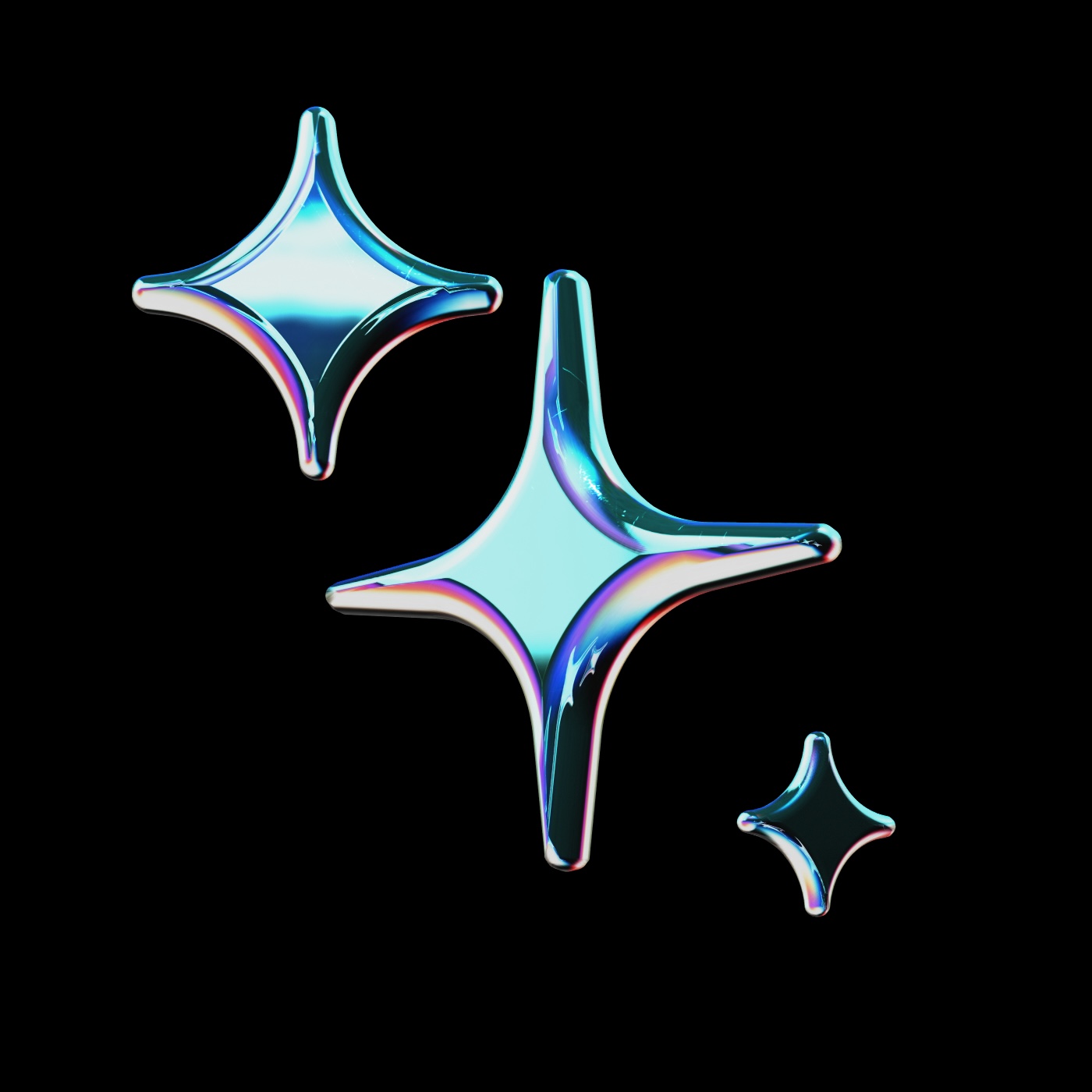
build_and_development_commands: - npm install # Install dependencies - npx expo start # Start Expo development server - npx expo run:android # Run app on Android device/emulator - npx expo run:ios # Run app on iOS simulator (Mac only) - npx expo build:android # Build Android APK or AAB - npx expo build:ios # Build iOS app (requires Apple Developer account) - npm run lint # Check for linting issues - npm run format # Auto-format code with Prettier
testing_guidelines:
- Use jest for unit and component testing
- Use @testing-library/react-native for rendering and interaction tests
- Run tests with npm run test
- Mock async storage, network requests, and native modules when necessary
- Ensure all logic-heavy components/functions have test coverage
code_style_and_guidelines:
- Use TypeScript for all components and modules
- Use functional components and React Hooks
- Follow Prettier and ESLint rules (npm run lint && npm run format)
- Folder structure:
- /components
- /screens
- /hooks
- /utils
- /assets
- /navigation
- Avoid anonymous functions in JSX
- Use environment variables securely via expo-constants or dotenv setup with expo-env
documentation_guidelines: - All exported functions/components should use JSDoc - Update the root README.md after major changes - Document any third-party API integrations - Include setup instructions, .env requirements, and build commands - Include screen recordings or screenshots for key UI features