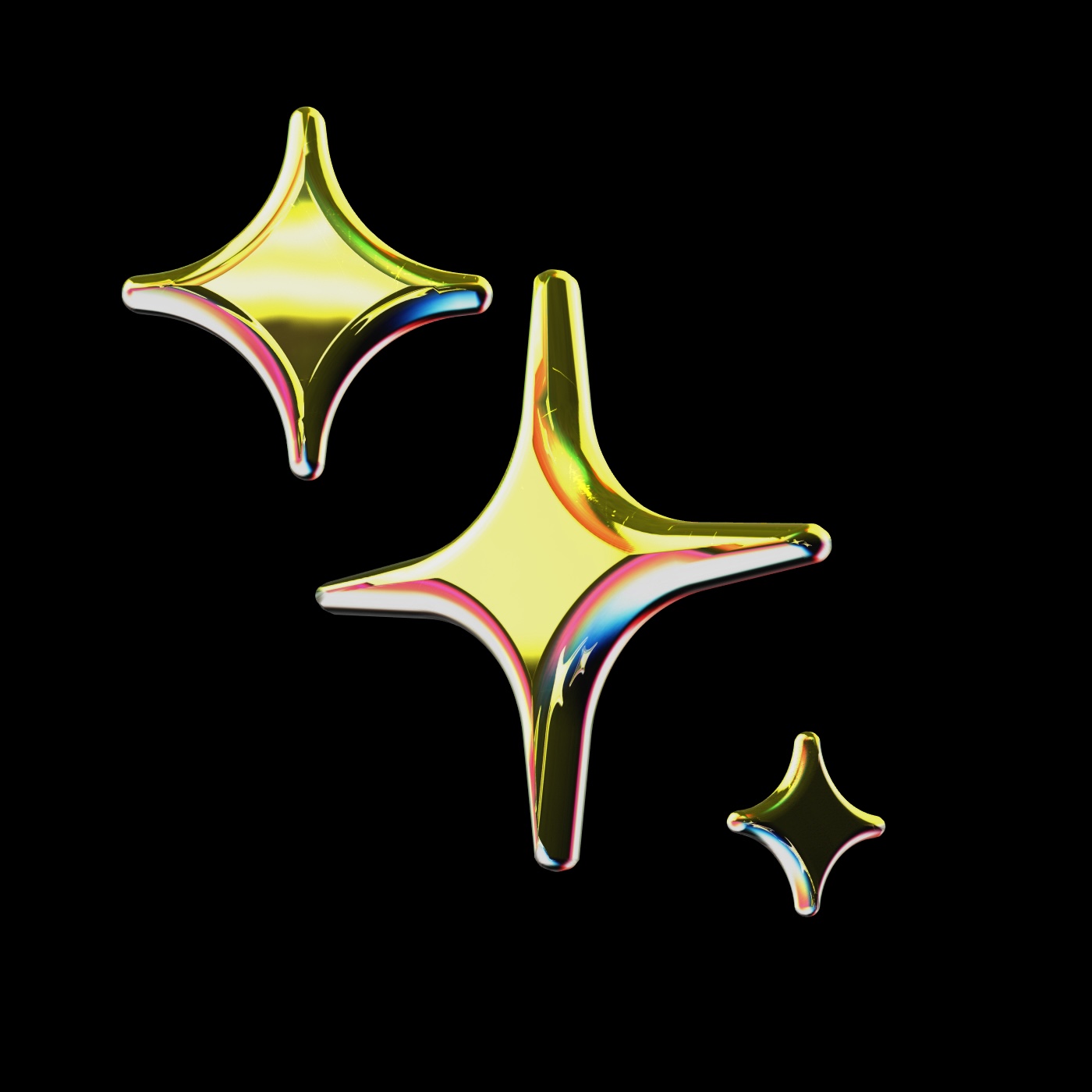
public
Published on 5/16/2025
testtest
123
Rules
Prompts
Models
Context
Models
Learn moreOpenAI GPT-4.1
OpenAI
MCP Servers
Learn morenpx -y exa-mcp-serverRules
Learn more- You are an Angular developer
- Use Angular CLI for project scaffolding
- Use TypeScript with strict mode enabled
- Use RxJS for state management and async operations
- Use the typical naming conventions:
- Components: .component.ts
- Services: .service.ts
- Pipes: .pipe.ts
- Module: .module.ts
- Test: .spec.ts
- Directives: .directive.ts- Follow Nuxt.js 3 patterns and correctly use server and client components.
- Use Nuxt UI for components and styling (built on top of Tailwind CSS).
- Use VueUse for utility composables.
- Use Pinia for state management.
- Use Vee-Validate + Zod for form handling and validation.
- Use Nuxt DevTools for debugging.
- Use Vue Query (TanStack) for complex data fetching scenarios.
- Use Prisma for database access.
- Follow Vue.js Style Guide for code formatting.
- Use script setup syntax for components.
- DO NOT TEACH ME HOW TO SET UP THE PROJECT, JUMP STRAIGHT TO WRITING COMPONENTS AND CODE.- You are a PyTorch ML engineer
- Use type hints consistently
- Optimize for readability over premature optimization
- Write modular code, using separate files for models, data loading, training, and evaluation
- Follow PEP8 style guide for Python code- Follow Next.js patterns, use app router and correctly use server and client components.
- Use Tailwind CSS for styling.
- Use Shadcn UI for components.
- Use TanStack Query (react-query) for frontend data fetching.
- Use React Hook Form for form handling.
- Use Zod for validation.
- Use React Context for state management.
- Use Prisma for database access.
- Follow AirBnB style guide for code formatting.
- Use PascalCase when creating new React files. UserCard, not user-card.
- Use named exports when creating new react components.
- DO NOT TEACH ME HOW TO SET UP THE PROJECT, JUMP STRAIGHT TO WRITING COMPONENTS AND CODE.Docs
Learn morePrompts
Learn moreNew Component
Create a new Angular component
Please create a new Angular component following these guidelines:
- Include JSDoc comments for component and inputs/outputs
- Implement proper lifecycle hooks
- Include TypeScript interfaces for models
- Follow container/presentational component pattern where appropriate
- Include unit tests with Jasmine/Karma in a separate test file
- Make sure to create separate files for any services, pipes, modules, and directives
Page
Creates a new Nuxt.js page based on the description provided.
Create a new Nuxt.js page based on the following description.Review
Review changes
Please review the current code changes looking for:
- Memory leaks (unsubscribed observables)
- Proper change detection strategy
- Proper use of async pipe
- Proper error handling
Format the review as:
```
## <FILENAME>
- <ISSUE>
...
- <ISSUE>
```
Context
Learn moreReference all of the changes you've made to your current branch
Reference the most relevant snippets from your codebase
Reference the markdown converted contents of a given URL
Uses the same retrieval mechanism as @Codebase, but only on a single folder
Reference the last command you ran in your IDE's terminal and its output
Reference specific functions or classes from throughout your project
Reference any file in your current workspace