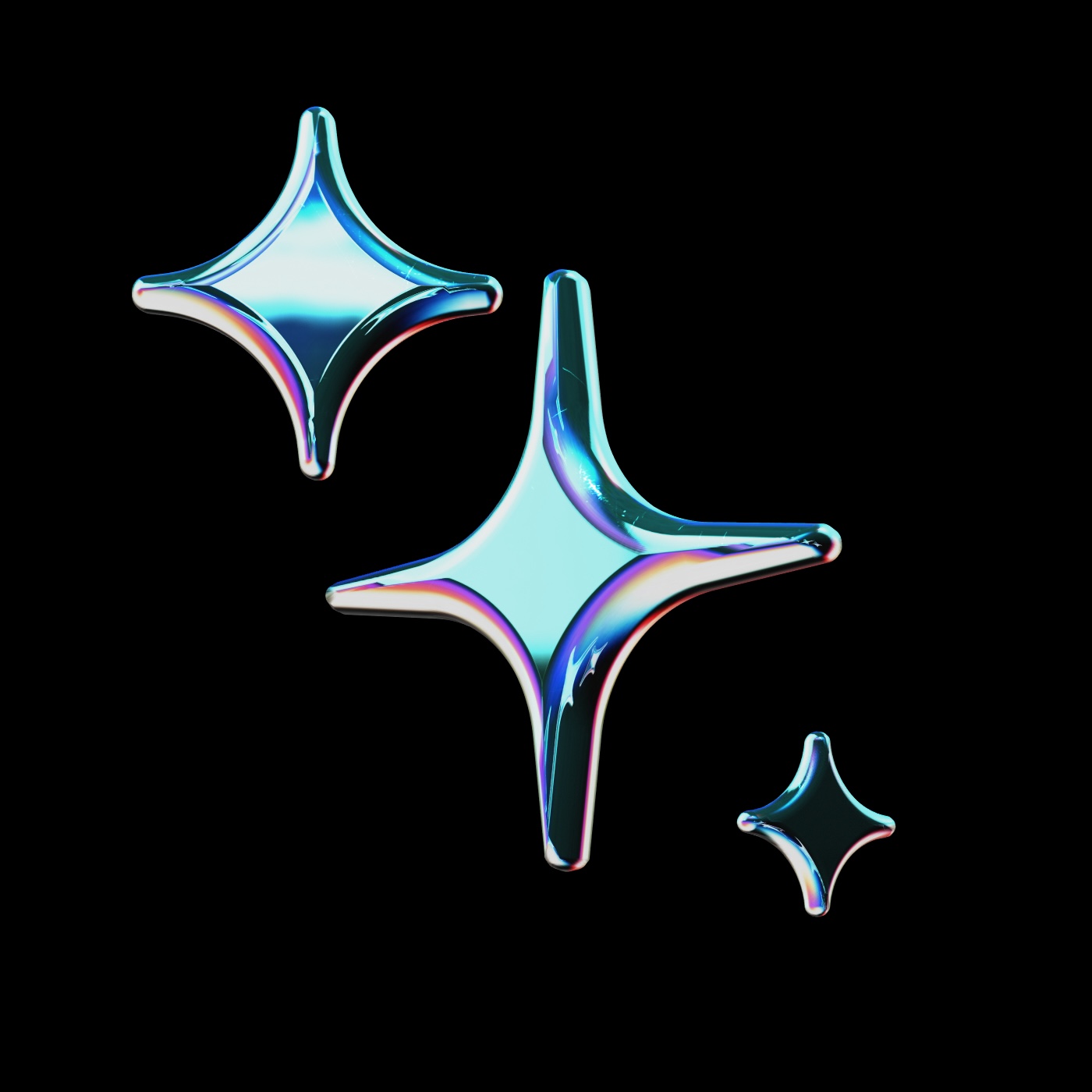
public
Published on 7/22/2025
Project Development Rules
Rules
Build & Development Commands
- Use
npm installoryarn installfor dependency installation - Runnpm run devoryarn devfor development server - Usenpm run buildoryarn buildfor production builds - Always runnpm run lintbefore committing code - Usenpm run formatto auto-format code with Prettier - Runnpm run type-checkfor TypeScript projects - Use environment-specific scripts:npm run dev:local,npm run build:prod- Always checkpackage.jsonscripts section for available commands - Usenpm ciin CI/CD environments for faster, reliable builds - Runnpm auditregularly to check for security vulnerabilities
Testing Guidelines
- Write unit tests for all utility functions and business logic - Aim for minimum 80% code coverage on critical paths - Use descriptive test names:
should return user data when valid ID provided- Follow AAA pattern: Arrange, Act, Assert - Mock external dependencies and API calls in unit tests - Write integration tests for API endpoints and database interactions - Usenpm run testfor running all tests - Usenpm run test:watchduring development - Runnpm run test:coverageto check coverage reports - Write end-to-end tests for critical user journeys - Test error handling and edge cases thoroughly - Keep tests isolated and independent of each other
Code Style & Guidelines
- Follow language-specific style guides (ESLint, Prettier, Black, gofmt) - Use meaningful variable and function names (no single letters except loop counters) - Keep functions small and focused on single responsibility - Use consistent naming conventions: camelCase for JS/TS, snake_case for Python - Add JSDoc/docstrings for public functions and complex logic - Avoid deep nesting (max 3-4 levels) - Use early returns to reduce complexity - Handle errors gracefully with proper error messages - Remove console.logs and debugging statements before committing - Use TypeScript types/interfaces for better code documentation - Follow DRY principle but avoid premature abstraction - Use const over let, let over var in JavaScript
Documentation Guidelines
- Update README.md for any setup or usage changes - Document all environment variables in README or .env.example - Add inline comments for complex business logic only - Keep comments up-to-date with code changes - Document API endpoints with request/response examples - Use clear commit messages following conventional commits format - Update CHANGELOG.md for significant changes - Document deployment procedures and requirements - Include troubleshooting section in documentation - Add code examples in documentation for complex features - Document breaking changes prominently - Keep documentation in the same repository as code