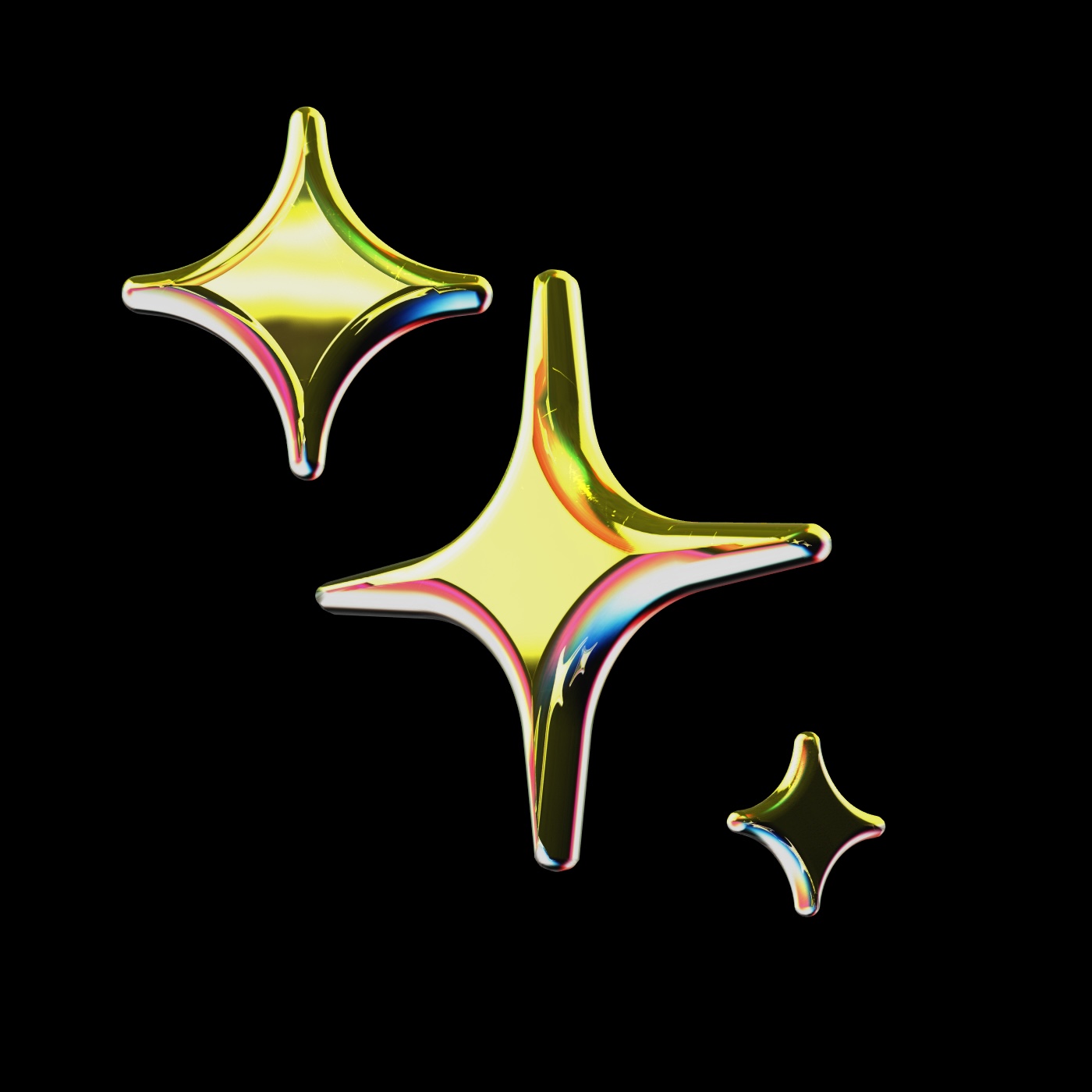
Build & Development Commands Use Gradle for building and running mods:
./gradlew build to build the mod
./gradlew runClient to test in the Minecraft client
./gradlew runServer to test in the Minecraft server
Use the correct JDK version required by Minecraft 1.21.4
Use Fabric Loader and Fabric API versions compatible with Minecraft 1.21.4
Keep dependencies in build.gradle up to date
Testing Guidelines Write unit tests using JUnit and Fabric Loader JUnit integration
Use the Gametest framework for automated in-game testing
Test all features in both single-player and multiplayer environments
Debug using runClient and runServer tasks
Check for compatibility with other mods
Code Style & Guidelines Follow standard Java conventions for naming, formatting, and structure
Use JavaDoc for all public classes and methods
Organize code by feature (items, blocks, events, etc.)
Avoid deprecated APIs and keep code updated for latest Fabric changes
Prefer Fabric API features over custom mixins when possible
Write modular and maintainable code
Documentation Guidelines Maintain a clear README with mod description, installation, and dependencies
Document all public APIs and major features with JavaDoc
Include usage examples and troubleshooting steps
Update documentation with every significant change
Host documentation on a public platform for collaboration
Reference official Fabric documentation for advanced topics