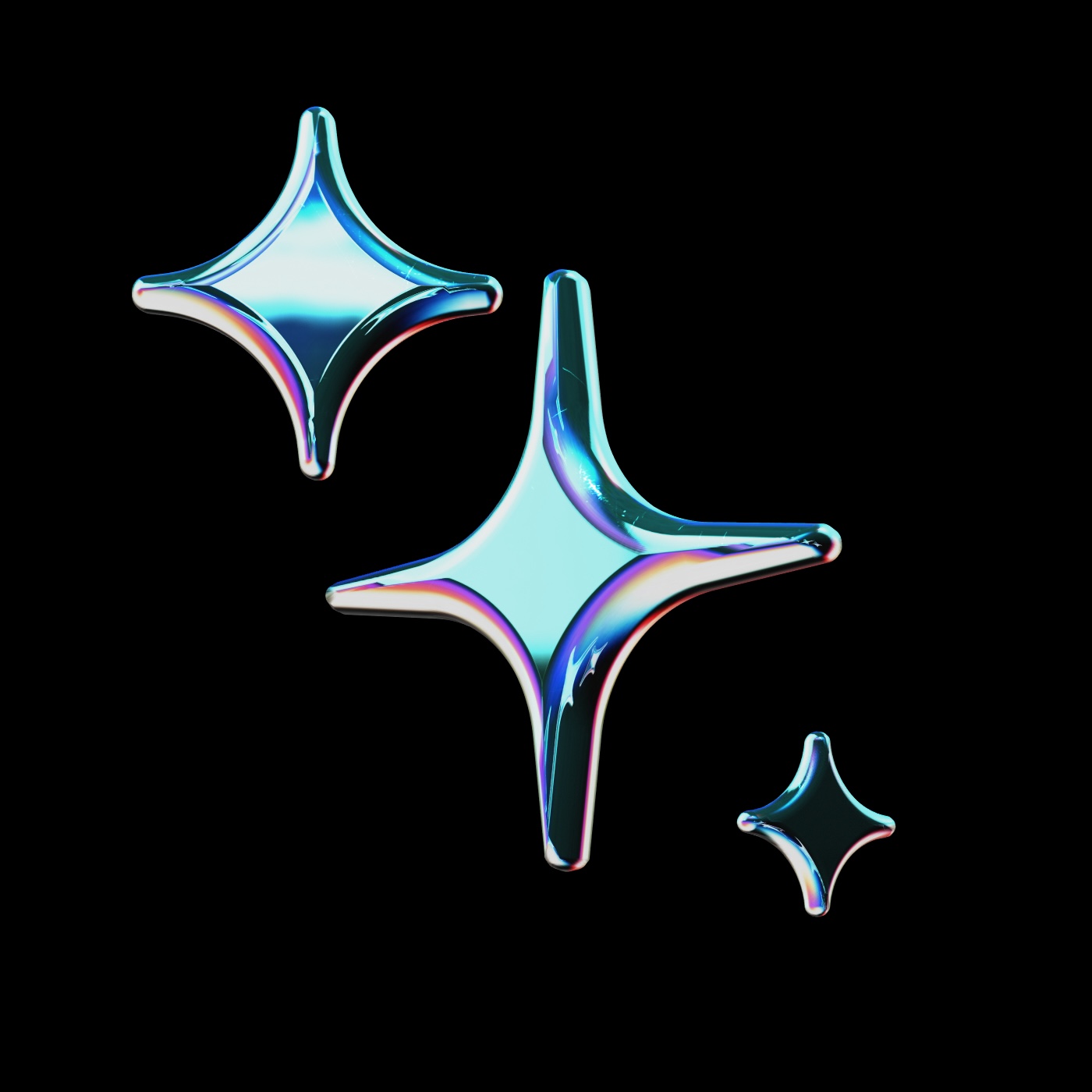
public
Published on 6/2/2025
Flutter Code Generation Guidelines
Some Flutter code generation guidelines
Rules
Code Generation Guidelines
- A StatefulWidget class is generated in this way, setting a key in the constructor and using State<MyWidget> instead _MyWidgetState
class MyWidget extends StatefulWidget { const MyWidget({super.key}); @override State<MyWidget> createState() => _MyWidgetState(); } class _MyWidgetState extends State<MyWidget> { @override Widget build(BuildContext context) { return Container(); } } - A StatelessWidget class is generated in this way, setting a key in the constructor
class MyWidget extends StatelessWidget { const MyWidget({super.key}); @override Widget build(BuildContext context) { return Container(); } } - A BLoC class is generated in this way
class MyBloc extends Bloc<MyEvent, MyState> { MyBloc() : super(MyInitialState()); @override Stream<MyState> mapEventToState(MyEvent event) async* { // Implement your event handling logic here } } - A Repository class is generated in this way
class MyRepository { Future<MyData> fetchData() async { // Implement your data fetching logic here } } - A UseCase class is generated in this way
class MyUseCase { final MyRepository repository; MyUseCase(this.repository); Future<MyData> execute() async { return await repository.fetchData(); } } - A Model class is generated in this way
class MyModel { final String id; final String name; MyModel({required this.id, required this.name}); factory MyModel.fromJson(Map<String, dynamic> json) { return MyModel( id: json['id'], name: json['name'], ); } Map<String, dynamic> toJson() { return { 'id': id, 'name': name, }; } } - A DataSource class is generated in this way
class MyDataSource { Future<MyModel> fetchData() async { // Implement your data fetching logic here } } - Use a 'SizedBox' to add whitespace to a layout. Try using a 'SizedBox' rather than a 'Container'.
Performance Guidelines
-
Use 'const' keyword for constant widget constructors and for constant widget parameters to improve performance
-
Avoid unnecessary rebuilds by using const widgets
-
Use ListView.builder for long lists to improve performance