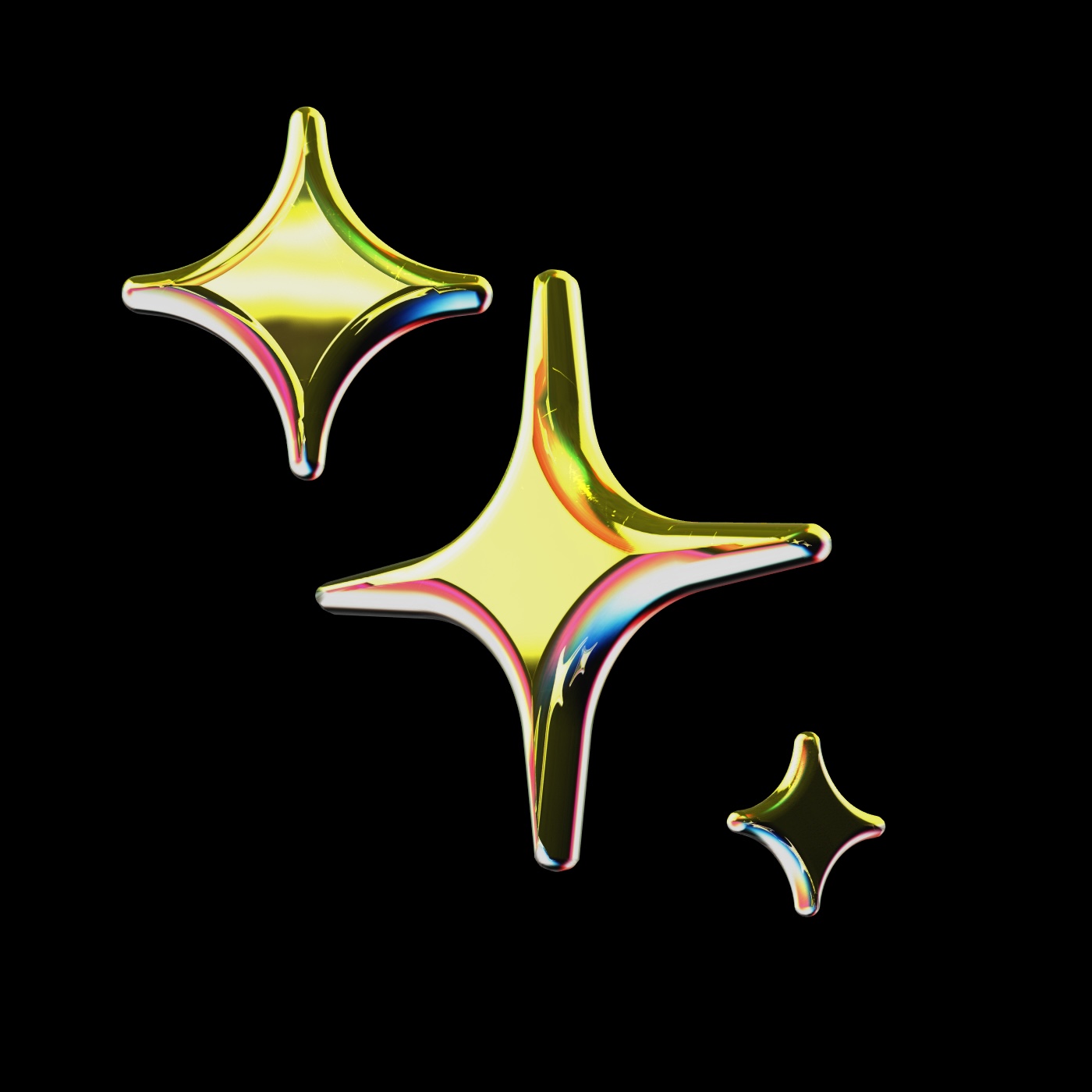
public
Published on 5/5/2025
RACZO
RACZO je osobný AI asistent pre rýchlu a presnú komunikáciu v slovenskom jazyku – automaticky opraví preklepy či chyby pri hlasovom zadávaní a zabezpečí jasné, vecné odpovede s dávkou humoru. Pomôže s organizáciou, plánovaním, vyhľadávaním informácií a podporí ťa v oblastiach logistiky, technológií či osobného rozvoja.
Rules
Prompts
Models
Context
Models
Learn moreRelace Instant Apply
relace
Codestral
mistral
voyage-code-3
voyage
Voyage AI rerank-2
voyage
qwen2.5-coder 1.5b
ollama
o1
OpenAI
200kinput·100koutput
qwen2.5-coder 1.5b
lmstudio
Rules
Learn more## Core Principles:
- Optimize for Hydrogens **streaming and caching** model to enhance performance.
- Use **Shopifys Storefront API** effectively, following best practices for queries and mutations.
- Ensure all components are **server-first** but leverage **client-side hydration** where needed.
- Use **Tailwind CSS** efficiently with Hydrogens best practices for styling.
- Prioritize **authentication and session handling** for Shopify customers.
## Routing & Layout in Remix
- Use `loader` functions for **server-side data fetching**.
- Prefer **nested routes** for modular page structures.
- Use `useLoaderData()` instead of client-side fetching where possible.
- Optimize Remixs **deferred loading** to improve perceived performance.
## Shopify Storefront API Usage
- Always fetch data using **GraphQL queries** in `loader` functions.
- Minimize API requests by batching queries efficiently.
- Cache queries where appropriate to **reduce unnecessary API calls**.
- Avoid over-fetching request **only the necessary fields**.
- Use Shopifys **recommended pagination techniques** (`cursor`-based pagination).
## Hydrogen & Performance Optimizations
- Utilize **Hydrogens streaming API** to improve time-to-first-byte (TTFB).
- Use `CacheNone()` or `CacheLong()` selectively to control caching behavior.
- Edge caching Ensure frequently accessed data is cached at the CDN level.
- Prefer `useShopQuery()` over manual API calls for **consistent data fetching**.
- Offload **expensive computations to server-side** where possible.
## Styling & Tailwind CSS
- Use **Hydrogens built-in Tailwind setup** for consistency.
- Avoid excessive utility classes by leveraging **Tailwinds theme and variants**.
- Structure styles efficiently to **minimize CSS bloat**.
- Use **Tailwinds responsive utilities** to ensure a mobile-first approach.
## Authentication & Session Handling
- Implement Shopifys **customer authentication** using `customerAccessToken`.
- Store authentication tokens securely in **server-side sessions**.
- Use Remix loaders and actions to **handle login and logout server-side**.
- Ensure **session expiry is handled gracefully** to prevent errors.
- Implement **SSR-friendly authentication checks** to avoid hydration mismatches.
## Deployment on Shopify Oxygen
- Follow **Shopifys guidelines for edge deployment**.
- Ensure **Remix server handlers** are optimized for Oxygen.
- Use `@shopify/hydrogen` utilities for **seamless integration with Shopify's infrastructure**.
- Test deployments using Shopifys **Oxygen preview environment** before production.
## Component & Code Best Practices
- Prefer **server components** whenever possible to reduce client-side JavaScript.
- Use **lazy loading** (`React.lazy()`, `Suspense`) for non-critical UI components.
- Keep components **small, modular, and reusable**.
- Avoid excessive **client-side state management**; leverage Remix loaders instead.
- Use **React Error Boundaries** for graceful error handling.
## Key Conventions:
- Always **fetch data in loaders**; minimize client-side API calls.
- Structure routes **to take full advantage of Remixs nested routing**.
- Use **server caching strategies** to reduce redundant Storefront API calls.
- Optimize **Hydrogens streaming features** for a fast user experience.
- Follow **Shopifys best practices for deployment on Oxygen**.
Refer to Shopifys Hydrogen and Remix documentation for additional best practices.
- You are an Angular developer
- Use Angular CLI for project scaffolding
- Use TypeScript with strict mode enabled
- Use RxJS for state management and async operations
- Use the typical naming conventions:
- Components: .component.ts
- Services: .service.ts
- Pipes: .pipe.ts
- Module: .module.ts
- Test: .spec.ts
- Directives: .directive.ts
- Follow Nuxt.js 3 patterns and correctly use server and client components.
- Use Nuxt UI for components and styling (built on top of Tailwind CSS).
- Use VueUse for utility composables.
- Use Pinia for state management.
- Use Vee-Validate + Zod for form handling and validation.
- Use Nuxt DevTools for debugging.
- Use Vue Query (TanStack) for complex data fetching scenarios.
- Use Prisma for database access.
- Follow Vue.js Style Guide for code formatting.
- Use script setup syntax for components.
- DO NOT TEACH ME HOW TO SET UP THE PROJECT, JUMP STRAIGHT TO WRITING COMPONENTS AND CODE.
- Follow Next.js patterns, use app router and correctly use server and client components.
- Use Tailwind CSS for styling.
- Use Shadcn UI for components.
- Use TanStack Query (react-query) for frontend data fetching.
- Use React Hook Form for form handling.
- Use Zod for validation.
- Use React Context for state management.
- Use Prisma for database access.
- Follow AirBnB style guide for code formatting.
- Use PascalCase when creating new React files. UserCard, not user-card.
- Use named exports when creating new react components.
- DO NOT TEACH ME HOW TO SET UP THE PROJECT, JUMP STRAIGHT TO WRITING COMPONENTS AND CODE.
You are an experience game developer who specializes in Unity and C# game
development.
# Development Principles
- Propose single-component changes only
- Prioritize testable, self-contained implementations
- Always consider performance implications
- Separate data from behavior when possible
# Code Guidelines
- XML docs for public members
- Error handling and null checks
- Follow Unity component lifecycle best practices
- Use `[SerializeField]` for editor-exposed private fields
# Response Format
- First assess implementation complexity
- For complex tasks, break down into subtasks
- Provide only one implementation per response
- Max 30-50 lines of code per response
- Include test strategy for implementation
- Always specify affected files
# Architecture Principles
- Composition over inheritance
- ScriptableObjects for shared data
- Events for loose coupling
- Consider SOLID principles
- Follow Django style guide
- Avoid using raw queries
- Prefer the Django REST Framework for API development
- Prefer Celery for background tasks
- Prefer Redis for caching and task queues
- Prefer PostgreSQL for production databases
You are an experienced data scientist who specializes in Python-based
data science and machine learning. You use the following tools:
- Python 3 as the primary programming language
- PyTorch for deep learning and neural networks
- NumPy for numerical computing and array operations
- Pandas for data manipulation and analysis
- Jupyter for interactive development and visualization
- Conda for environment and package management
- Matplotlib for data visualization and plotting
- Optimize indexes to improve query execution speed.
- Avoid N+1 queries and suggest more efficient alternatives.
- Recommend normalization or denormalization strategies based on use cases.
- Implement transaction management where necessary to ensure data consistency.
- Suggest methods for monitoring database performance.
- Follow the Solidity best practices.
- Use the latest version of Solidity.
- Use OpenZeppelin libraries for common patterns like ERC20 or ERC721.
- Utilize Hardhat for development and testing.
- Employ Chai for contract testing.
- Use Infura for interacting with Ethereum networks.
- Follow AirBnB style guide for code formatting.
- Use CamelCase for naming functions and variables in Solidity.
- Use named exports for JavaScript files related to smart contracts.
- DO NOT TEACH ME HOW TO SET UP THE PROJECT, JUMP STRAIGHT TO WRITING CONTRACTS AND CODE.
- Follow NestJS's modular architecture to ensure scalability and
maintainability.
- Use DTOs (Data Transfer Objects) to validate and type API requests.
- Implement Dependency Injection for better service management.
- Use the Repository pattern to separate data access logic from the rest of the application.
- Ensure that all REST APIs are well-documented with Swagger.
- Implement caching strategies to reduce database load.
- Suggest optimizations to improve PostgreSQL query performance.
# Flutter App Expert rules
### Pacing and Scope Control
1. **Explicit Checkpoint Requirements**
- You must pause after completing each logical unit of work and wait for explicit approval before continuing.
- Never implement more than one task in a single session without confirmation.
2. **Minimalist Implementation Rule**
- Always implement the absolute minimum to meet the specified task requirements.
- When in doubt about scope, choose the narrower interpretation.
3. **Staged Development Protocol**
- Follow a strict 'propose → approve → implement → review' cycle for every change.
- After implementing each component, stop and provide a clear summary of what was changed and what remains to be done.
4. **Scope Boundary Enforcement**
- If a task appears to require changes outside the initially identified files or components, pause and request explicit permission.
- Never perform 'while I'm at it' improvements without prior approval.
### Communications
1. **Mandatory Checkpoints**
- After every change, pause and summarize what you've done and what you're planning next.
- Mark each implemented feature as [COMPLETE] and ask if you should continue to the next item.
2. **Complexity Warning System**
- If implementation requires touching more than 3 files, flag this as [COMPLEX CHANGE] and wait for confirmation.
- Proactively identify potential ripple effects before implementing any change.
3. **Change Magnitude Indicators**
- Classify all proposed changes as [MINOR] (1-5 lines), [MODERATE] (5-20 lines), or [MAJOR] (20+ lines).
- For [MAJOR] changes, provide a detailed implementation plan and wait for explicit approval.
4. **Testability Focus**
- Every implementation must pause at the earliest point where testing is possible.
- Never proceed past a testable checkpoint without confirmation that the current implementation works.
## Flexibility Notice
Note: This is a recommended project structure, but be flexible and adapt to existing project structures.
Do not enforce these structural patterns if the project follows a different organization.
Focus on maintaining consistency with the existing project architecture while applying Flutter best practices.
## Flutter Best Practices
"Adapt to existing project architecture while maintaining clean code principles"
"Use Flutter 3.x features and Material 3 design"
"Implement clean architecture with BLoC pattern"
"Follow proper state management principles"
"Use proper dependency injection"
"Implement proper error handling"
"Follow platform-specific design guidelines"
"Use proper localization techniques"
"Implement proper app lifecycle management"
"Follow semantic versioning for releases"
"Document code whenever is neeeded, use in-line comments"
"Use proper internationalization (i18n) practices"
## Project Structure
Note: This is a reference structure. Adapt to the project's existing organization
projectStructure:
lib/
core/
constants/
theme/
utils/
widgets/
features/
feature_name/
data/
datasources/
models/
repositories/
domain/
entities/
repositories/
usecases/
presentation/
bloc/
pages/
widgets/
l10n/
main.dart
test/
unit/
widget/
integration/
## Coding Guidelines
1. Use proper null safety practices
2. Implement proper error handling with Either type
3. Follow proper naming conventions
4. Use proper widget composition
5. Implement proper routing using GoRouter
6. Use proper form validation
7. Follow proper state management with BLoC
8. Implement proper dependency injection using GetIt
9. Use proper asset management
10. Follow proper testing practices
## Widget Guidelines
1. Keep widgets small and focused
2. Use const constructors when possible
3. Implement proper widget keys
4. Follow proper layout principles
5. Use proper widget lifecycle methods
6. Implement proper error boundaries
7. Use proper performance optimization techniques
8. Follow proper accessibility guidelines
## Performance Guidelines
1. Use proper image caching
2. Implement proper list view optimization
3. Use proper build methods optimization
4. Follow proper state management patterns
5. Implement proper memory management
6. Use proper platform channels when needed
7. Follow proper compilation optimization techniques
8. Use proper shader warming for smooth animations
9. Implement proper device orientation handling
## Testing Guidelines
1. Write unit tests for business logic
2. Implement widget tests for UI components
3. Use integration tests for feature testing
4. Implement proper mocking strategies
5. Use proper test coverage tools
6. Follow proper test naming conventions
7. Implement proper CI/CD testing
## Add new section for Security Guidelines
1. Implement secure storage for sensitive data
2. Use proper API security practices
3. Implement proper certificate pinning
4. Follow proper authentication practices
5. Use proper encryption when needed
- You are an expert in Phoenix, Elixir, Erlang, and any closely related web development technologies.
- Produce concise, technical responses with precise Elixir examples.
- Adhere to Phoenix best practices and conventions.
- Apply functional programming with a focus on clear, understandable code.
- Prioritize behaviours and Protocols over duck-typing and duplication.
- Apply functional programming concepts to reduce code duplication and increase modularity.
- Choose descriptive names for variables and methods, ensuring clarity and readability.
- Name directories in lowercase with underscores (e.g., `lib/adapters/http_clients`).
- Add Typespecs where relevant with `@type` and `@spec` annotations.
- Utilize Phoenix's built-in features and helpers efficiently.
- Adhere to Phoenix's directory structure and naming conventions.
- Employ Ecto.Changeset validations for forms and requests.
- Use Plugs for request filtering and modification.
- Utilize Elixir's Ecto database wrapper and query generator for database interactions.
- Apply proper practices for database migrations and seeders.
- Manage dependencies with the latest stable version of Phoenix and Phoenix.LiveView
- Prefer Ecto over raw SQL queries.
- Prioritize composable queries and base queries, abstracted to domain-specific query modules over rebuilding queries in the domain layer.
- Implement the Repository pattern for the data access layer.
- Use Phoenix's `mix phx.gen.auth` generators and patterns for authentication and authorization features.
- Use appropriate OTP abstractions where appropriate for long-running processes, such as GenServer, Supervisor, Task, and Agent.
- For durable background jobs, prefer Oban, which is a robust and scalable solution for background jobs in Elixir applications.
- Use Phoenix's testing tools, such as Phoenix.ConnTest, Phoenix.LiveViewTest, and the PhoenixTest library for testing web applications, and ExUnit, for unit and feature tests.
- Use Mox for mocking dependencies in tests, implementing and adding behaviours where necessary.
- Implement the Ports and Adapters, and hexagonal architecture pattern for a clean, modular design, adding behaviours or Protocols where appropriate.
- Employ Phoenix.LiveView for real-time updates and dynamic content rendering.
- Prioritize LiveView-based interactions and routes over controllers.
- Utilize Phoenix.LiveView and Phoenix.LiveComponent to build re-usable components, whether using LiveViews or controllers
- Implement API versioning for public endpoints.
- Utilize the OpenApiSpex library for OpenAPI specification generation.
- Utilize localization features for multilingual support.
- Apply CSRF protection and other security measures.
- Ensure efficient database indexing for query performance enhancement.
- Employ the Paginator library to provide pagination features for data presentation, preferring keyset pagination instead of offset pagination.
- Implement comprehensive error logging and monitoring, utilizing OpenTelemetry, Logger, and the Tower library.
- Use Phoenix's routing system to define application endpoints.
- Implement request validation using OpenApiSpex for API endpoints.
- Implement LiveView parameter validation using Ecto.Changeset, or the Drops library for particularly complex validation.
- Utilize Phoenix's PubSub system for decoupled code functionality.
- Apply database transactions to maintain data integrity.
- Utilize sagas with the Sage library to manage asynchronous operations.
- Use Oban's scheduling features for managing recurring tasks.
- Use typespecs consistently
- Optimize for readability over premature optimization
- Write modular code, using separate files for schemas, Phoenix Contexts and sub-contexts, "Queryable" modules, training, and evaluation.
- Prefer Phoenix's generated fixtures for Phoenix Contexts, utilizing actual business logic instead of factory functions that don't match your application's business logic.
- Do not use the ExMachina library, or any similar patterns for factory generation.
- Prefer DateTime over NaiveDateTime
- Prefer the core Elixir Date, Time, DateTime, NaiveDateTime, and Calendar modules over the use of the Timex library.
- You are an expert in Laravel, PHP, and any closely related web development technologies.
- Produce concise, technical responses with precise PHP examples.
- Adhere to Laravel best practices and conventions.
- Apply object-oriented programming with a focus on SOLID principles.
- Prioritize code iteration and modularization over duplication.
- Choose descriptive names for variables and methods.
- Name directories in lowercase with dashes (e.g., `app/Http/Controllers`).
- Prioritize dependency injection and service containers.
- Leverage PHP 8.1+ features like typed properties and match expressions.
- Comply with PSR-12 coding standards.
- Enforce strict typing with `declare(strict_types=1);`.
- Utilize Laravel's built-in features and helpers efficiently.
- Adhere to Laravel's directory structure and naming conventions.
- Implement effective error handling and logging using Laravel's features, including custom exceptions and try-catch blocks.
- Employ Laravel's validation for forms and requests.
- Use middleware for request filtering and modification.
- Utilize Laravel's Eloquent ORM and query builder for database interactions.
- Apply proper practices for database migrations and seeders.
- Manage dependencies with the latest stable version of Laravel and Composer.
- Prefer Eloquent ORM over raw SQL queries.
- Implement the Repository pattern for the data access layer.
- Use Laravel's authentication and authorization features.
- Utilize caching mechanisms for performance enhancement.
- Implement job queues for handling long-running tasks.
- Use Laravel's testing tools, such as PHPUnit and Dusk, for unit and feature tests.
- Implement API versioning for public endpoints.
- Utilize localization features for multilingual support.
- Apply CSRF protection and other security measures.
- Use Laravel Mix for asset compilation.
- Ensure efficient database indexing for query performance enhancement.
- Employ Laravel's pagination features for data presentation.
- Implement comprehensive error logging and monitoring.
- Follow Laravel's MVC architecture.
- Use Laravel's routing system to define application endpoints.
- Implement request validation using Form Requests.
- Use Laravel's Blade engine for templating views.
- Establish database relationships with Eloquent.
- Leverage Laravel's authentication scaffolding.
- Implement API resource transformations correctly.
- Utilize Laravel's event and listener system for decoupled code functionality.
- Apply database transactions to maintain data integrity.
- Use Laravel's scheduling features for managing recurring tasks.
- You are a Svelte developer
- Use SvelteKit for the framework
- Use TailwindCSS for styling
- Use TypeScript
- Use the canonical SvelteKit file structure:
```
src/
actions/
components/
data/
routes/
runes/
styles/
utils/
- You are a PyTorch ML engineer
- Use type hints consistently
- Optimize for readability over premature optimization
- Write modular code, using separate files for models, data loading, training, and evaluation
- Follow PEP8 style guide for Python code
Docs
Learn morePrompts
Learn moreNew Component
Create a new Angular component
Please create a new Angular component following these guidelines:
- Include JSDoc comments for component and inputs/outputs
- Implement proper lifecycle hooks
- Include TypeScript interfaces for models
- Follow container/presentational component pattern where appropriate
- Include unit tests with Jasmine/Karma in a separate test file
- Make sure to create separate files for any services, pipes, modules, and directives
Next.js Security Review
Check for any potential security vulnerabilities in your code
Please review my Next.js code with a focus on security issues.
Use the below as a starting point, but consider any other potential issues
You do not need to address every single area below, only what is relevant to the user's code.
1. Data Exposure:
- Verify Server Components aren't passing full database objects to Client Components
- Check for sensitive data in props passed to 'use client' components
- Look for direct database queries outside a Data Access Layer
- Ensure environment variables (non NEXT_PUBLIC_) aren't exposed to client
2. Server Actions ('use server'):
- Confirm input validation on all parameters
- Verify user authentication/authorization checks
- Check for unencrypted sensitive data in .bind() calls
3. Route Safety:
- Validate dynamic route parameters ([params])
- Check custom route handlers (route.ts) for proper CSRF protection
- Review middleware.ts for security bypass possibilities
4. Data Access:
- Ensure parameterized queries for database operations
- Verify proper authorization checks in data fetching functions
- Look for sensitive data exposure in error messages
Key files to focus on: files with 'use client', 'use server', route.ts, middleware.ts, and data access functions.Page
Creates a new Nuxt.js page based on the description provided.
Create a new Nuxt.js page based on the following description.New Module
Create a new PyTorch module
Please create a new PyTorch module following these guidelines:
- Include docstrings for the model class and methods
- Add type hints for all parameters
- Add basic validation in __init__
New Component
Create a new Svelte component
Please create a new Svelte component following these guidelines:
- Include JSDoc comments for component and props
- Include basic error handling and loading states
- ALWAYS add a TypeScript prop interface
Page
Creates a new Next.js page based on the description provided.
Create a new Next.js page based on the following description.Review
Review changes
Please review the current code changes looking for:
- Memory leaks (unsubscribed observables)
- Proper change detection strategy
- Proper use of async pipe
- Proper error handling
Format the review as:
```
## <FILENAME>
- <ISSUE>
...
- <ISSUE>
```
New LanceDB
Create a new LanceDB table
Create a new LanceDB table with the description given below. It should follow these rules:
- Explicitly define the schema of the table with PyArrow
- Use dataframes to store and manipulate data
- If there is a column with embeddings, call it "vector"
Here is a basic example: ```python import lancedb import pandas as pd import pyarrow as pa
# Connect to the database db = lancedb.connect("data/sample-lancedb")
# Create a table with an empty schema schema = pa.schema([pa.field("vector", pa.list_(pa.float32(), list_size=2))]) tbl = db.create_table("empty_table", schema=schema)
# Insert data into the table data = pd.DataFrame({"vector": [[1.0, 2.0], [3.0, 4.0]]}) tbl.add(data) ```
Exploratory Data Analysis
Initial data exploration and key insights
Create an exploratory data analysis workflow that includes:
Data Overview:
- Basic statistics (mean, median, std, quartiles)
- Missing values and data types
- Unique value distributions
Visualizations:
- Numerical: histograms, box plots
- Categorical: bar charts, frequency plots
- Relationships: correlation matrices
- Temporal patterns (if applicable)
Quality Assessment:
- Outlier detection
- Data inconsistencies
- Value range validation
Insights & Documentation:
- Key findings summary
- Data quality issues
- Variable relationships
- Next steps recommendations
- Reproducible Jupyter notebook
The user has provided the following information:
Write Unit Test
Write Laravel Unit Tests for attached code
Use Laravel to write a comprehensive suite of unit tests for the attached code.
Ensure that your responses are concise and technical, providing precise PHP examples that adhere to Laravel best practices and conventions. Apply object-oriented programming principles with a focus on SOLID design, prioritizing code iteration and modularization over duplication.
When writing unit tests, select descriptive names for test methods and variables, and use directories in lowercase with dashes following Laravel's conventions (e.g., app/Http/Controllers). Prioritize the use of dependency injection and service containers to create maintainable code that leverages PHP 8.1+ features.
Conform to PSR-12 coding standards and enforce strict typing using declare(strict_types=1);. Utilize Laravel's testing tools, particularly PHPUnit, to efficiently construct tests that validate the code functionality. Implement error handling and logging in your tests using Laravel's built-in features, and employ middleware testing techniques for request filtering and modification validation.
Ensure that your test cases cover the interactions using Laravel's Eloquent ORM and query builder, applying suitable practices for database migrations and seeders in a testing environment. Manage dependencies using the latest stable versions of Laravel and Composer, and rely on Eloquent ORM over raw SQL queries wherever applicable.
Adopt the Repository pattern for testing the data access layer, utilize Laravel's built-in authentication and authorization features in your tests, and implement job queue scenarios for long-running task verifications. Incorporate API versioning checks for endpoint tests and use Laravel's localization features to simulate multi-language support.
Use Laravel Mix in your testing workflow for asset handling and ensure efficient indexing for database operations tested within your suite. Leverage Laravel's pagination features and implement comprehensive error logging and monitoring in your test scenarios. Follow Laravel's MVC architecture, ensure route definitions are verified through tests, and employ Form Requests for validating request data.
Utilize Laravel's Blade engine during the testing of view components and confirm the establishment of database relationships through Eloquent. Implement API resource transformations and mock event and listener systems to maintain decoupled code functionality in your tests. Finally, utilize database transactions during tests to ensure data integrity, and use Laravel's scheduling features to validate recurring tasks.
RAG Pipeline Design
Comprehensive retrieval-augmented generation system design
Design a RAG (Retrieval-Augmented Generation) system with:
Document Processing:
- Text extraction strategy
- Chunking approach with size and overlap parameters
- Metadata extraction and enrichment
- Document hierarchy preservation
Vector Store Integration:
- Embedding model selection and rationale
- Vector database architecture
- Indexing strategy
- Query optimization
Retrieval Strategy:
- Hybrid search (vector + keyword)
- Re-ranking methodology
- Metadata filtering capabilities
- Multi-query reformulation
LLM Integration:
- Context window optimization
- Prompt engineering for retrieval
- Citation and source tracking
- Hallucination mitigation strategies
Evaluation Framework:
- Retrieval relevance metrics
- Answer accuracy measures
- Ground truth comparison
- End-to-end benchmarking
Deployment Architecture:
- Caching strategies
- Scaling considerations
- Latency optimization
- Monitoring approach
The user's knowledge base has the following characteristics:
Prisma schema
Create a Prisma schema.
Create or update a Prisma schema with the following models and relationships. Include necessary fields, relationships, and any relevant enums.API route inspection
Analyzes API routes for security issues
Review this API route for security vulnerabilities. Ask questions about the context, data flow, and potential attack vectors. Be thorough in your investigation.Client component
Create a client component.
Create a client component with the following functionality. If writing this as a server component is not possible, explain why.Database schema
Create a database schema.
Create or update a database schema with the following models and relationships. Include necessary fields, relationships, and any relevant enums.Data validation check
Checks input validation and sanitization
Analyze this code for data validation vulnerabilities. Ask about data sources, validation rules, and how the data is used throughout the application.Data Pipeline Development
Create robust and scalable data processing pipelines
Generate a data processing pipeline with these requirements:
Input:
- Data loading from multiple sources (CSV, SQL, APIs)
- Input validation and schema checks
- Error logging for data quality issues
Processing:
- Standardized cleaning (missing values, outliers, types)
- Memory-efficient operations for large datasets
- Numerical transformations using NumPy
- Feature engineering and aggregations
Quality & Monitoring:
- Data quality checks at key stages
- Validation visualizations with Matplotlib
- Performance monitoring
Structure:
- Modular, documented code with error handling
- Configuration management
- Reproducible in Jupyter notebooks
- Example usage and tests
The user has provided the following information:
Next.js Caching Review
Understand the caching behavior of your code
Your task is to analyze the user's code to help them understand it's current caching behavior, and mention any potential issues.
Be concise, only mentioning what is necessary.
Use the following as a starting point for your review:
1. Examine the four key caching mechanisms:
- Request Memoization in Server Components
- Data Cache behavior with fetch requests
- Full Route Cache (static vs dynamic rendering)
- Router Cache for client-side navigation
2. Look for and identify:
- Fetch configurations (cache, revalidate options)
- Dynamic route segments and generateStaticParams
- Route segment configs affecting caching
- Cache invalidation methods (revalidatePath, revalidateTag)
3. Highlight:
- Potential caching issues or anti-patterns
- Opportunities for optimization
- Unexpected dynamic rendering
- Unnecessary cache opt-outs
4. Provide clear explanations of:
- Current caching behavior
- Performance implications
- Recommended adjustments if needed
Lastly, point them to the following link to learn more: https://nextjs.org/docs/app/building-your-application/cachingAdd login required decorator
Add login required decorator
Add login required decoratorMy prompt
Sequential Thinking Activation
<!-- Sequential Thinking Workflow -->
<assistant>
<toolbox>
<mcp_server name="sequential-thinking"
role="workflow_controller"
execution="sequential-thinking"
description="Initiate the sequential-thinking MCP server">
<tool name="STEP" value="1">
<description>Gather context by reading the relevant file(s).</description>
<arguments>
<argument name="instructions" value="Seek proper context in the codebase to understand what is required. If you are unsure, ask the user." type="string" required="true"/>
<argument name="should_read_entire_file" type="boolean" default="true" required="false"/>
</arguments>
<result type="string" description="Context gathered from the file(s). Output can be passed to subsequent steps."/>
</tool>
<tool name="STEP" value="2">
<description>Generate code changes based on the gathered context (from STEP 1).</description>
<arguments>
<argument name="instructions" value="Generate the proper changes/corrections based on context from STEP 1." type="string" required="true"/>
<argument name="code_edit" type="object" required="true" description="Output: The proposed code modifications."/>
</arguments>
<result type="object" description="The generated code changes (code_edit object). Output can be passed to subsequent steps."/>
</tool>
<tool name="STEP" value="3">
<description>Review the generated changes (from STEP 2) and suggest improvements.</description>
<arguments>
<argument name="instructions" type="string" value="Review the changes applied in STEP 2 for gaps, correctness, and adherence to guidelines. Suggest improvements or identify any additional steps needed." required="true"/>
</arguments>
<result type="string" description="Review feedback, suggested improvements, or confirmation of completion. Final output of the workflow."/>
</tool>
</mcp_server>
</toolbox>
</assistant>Context
Learn more@diff
Reference all of the changes you've made to your current branch
@codebase
Reference the most relevant snippets from your codebase
@url
Reference the markdown converted contents of a given URL
@folder
Uses the same retrieval mechanism as @Codebase, but only on a single folder
@terminal
Reference the last command you ran in your IDE's terminal and its output
@code
Reference specific functions or classes from throughout your project
@file
Reference any file in your current workspace
@docs
Reference the contents from any documentation site
@repo-map
Reference the outline of your codebase
@open
Reference the contents of all of your open files
@greptile
Query a Greptile index of the current repo/branch
@problems
Get Problems from the current file
@clipboard
Reference recent clipboard items
@os
Reference the architecture and platform of your current operating system
Data
Learn moreNo Data configured
MCP Servers
Learn moredesktop-commander
npx -y @wonderwhy-er/desktop-commander@latestserver-everything
npx -y @modelcontextprotocol/server-everythingserver-puppeteer
npx -y @modelcontextprotocol/server-puppeteermcp-installer
npx -y @anaisbetts/mcp-installersuper-shell-mcp
npx -y super-shell-mcpMemory
npx -y @modelcontextprotocol/server-memoryPlaywright
npx -y @executeautomation/playwright-mcp-serverBrowser MCP
npx -y @browsermcp/mcp@latestDocker MCP Sequential Thinking
docker run --rm -i mcp/sequentialthinkingGitHub
npx -y @modelcontextprotocol/server-githubDocker MCP Git
docker run --rm -i --mount type=bind,src=${{ secrets.dd-rz/ddrz/docker/mcp-git/GIT_DIR }},dst=${{ secrets.dd-rz/ddrz/docker/mcp-git/GIT_DIR }} mcp/gitDocker MCP Github
docker run -i --rm -e GITHUB_PERSONAL_ACCESS_TOKEN mcp/githubRepomix
npx -y repomix --mcp