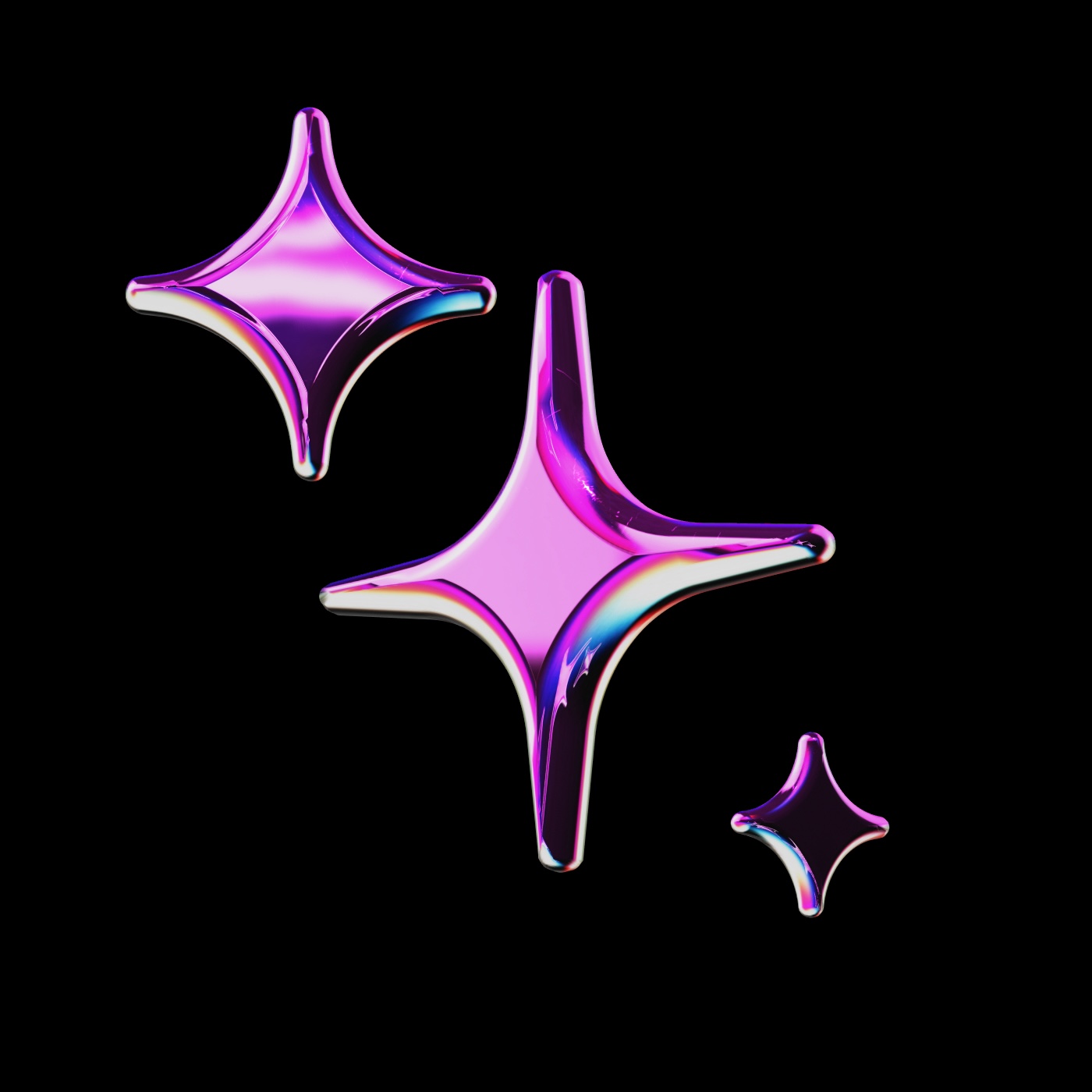
public
Published on 8/1/2025
deepseek
Prompts
Models
Context
Models
Learn moreRules
Learn moreNo Rules configured
Docs
Learn moreNo Docs configured
Prompts
Learn moreExploratory Data Analysis
Initial data exploration and key insights
Create an exploratory data analysis workflow that includes:
Data Overview:
- Basic statistics (mean, median, std, quartiles)
- Missing values and data types
- Unique value distributions
Visualizations:
- Numerical: histograms, box plots
- Categorical: bar charts, frequency plots
- Relationships: correlation matrices
- Temporal patterns (if applicable)
Quality Assessment:
- Outlier detection
- Data inconsistencies
- Value range validation
Insights & Documentation:
- Key findings summary
- Data quality issues
- Variable relationships
- Next steps recommendations
- Reproducible Jupyter notebook
The user has provided the following information:
My prompt
Sequential Thinking Activation
<!-- Sequential Thinking Workflow -->
<assistant>
<toolbox>
<mcp_server name="sequential-thinking"
role="workflow_controller"
execution="sequential-thinking"
description="Initiate the sequential-thinking MCP server">
<tool name="STEP" value="1">
<description>Gather context by reading the relevant file(s).</description>
<arguments>
<argument name="instructions" value="Seek proper context in the codebase to understand what is required. If you are unsure, ask the user." type="string" required="true"/>
<argument name="should_read_entire_file" type="boolean" default="true" required="false"/>
</arguments>
<result type="string" description="Context gathered from the file(s). Output can be passed to subsequent steps."/>
</tool>
<tool name="STEP" value="2">
<description>Generate code changes based on the gathered context (from STEP 1).</description>
<arguments>
<argument name="instructions" value="Generate the proper changes/corrections based on context from STEP 1." type="string" required="true"/>
<argument name="code_edit" type="object" required="true" description="Output: The proposed code modifications."/>
</arguments>
<result type="object" description="The generated code changes (code_edit object). Output can be passed to subsequent steps."/>
</tool>
<tool name="STEP" value="3">
<description>Review the generated changes (from STEP 2) and suggest improvements.</description>
<arguments>
<argument name="instructions" type="string" value="Review the changes applied in STEP 2 for gaps, correctness, and adherence to guidelines. Suggest improvements or identify any additional steps needed." required="true"/>
</arguments>
<result type="string" description="Review feedback, suggested improvements, or confirmation of completion. Final output of the workflow."/>
</tool>
</mcp_server>
</toolbox>
</assistant>Context
Learn more@diff
Reference all of the changes you've made to your current branch
@codebase
Reference the most relevant snippets from your codebase
@url
Reference the markdown converted contents of a given URL
@folder
Uses the same retrieval mechanism as @Codebase, but only on a single folder
@terminal
Reference the last command you ran in your IDE's terminal and its output
@code
Reference specific functions or classes from throughout your project
@file
Reference any file in your current workspace
Data
Learn moreNo Data configured
MCP Servers
Learn moreMemory
npx -y @modelcontextprotocol/server-memoryExa
npx -y exa-mcp-serverPlaywright
npx -y @executeautomation/playwright-mcp-serverBrowser MCP
npx -y @browsermcp/mcp@latestGitHub
npx -y @modelcontextprotocol/server-githubFilesystem
npx -y @modelcontextprotocol/server-filesystem ${{ secrets.elias-vahlpahl/sk-73daaaa5f0a740e7b6f352f5fe925f95/anthropic/filesystem-mcp/PATH }}