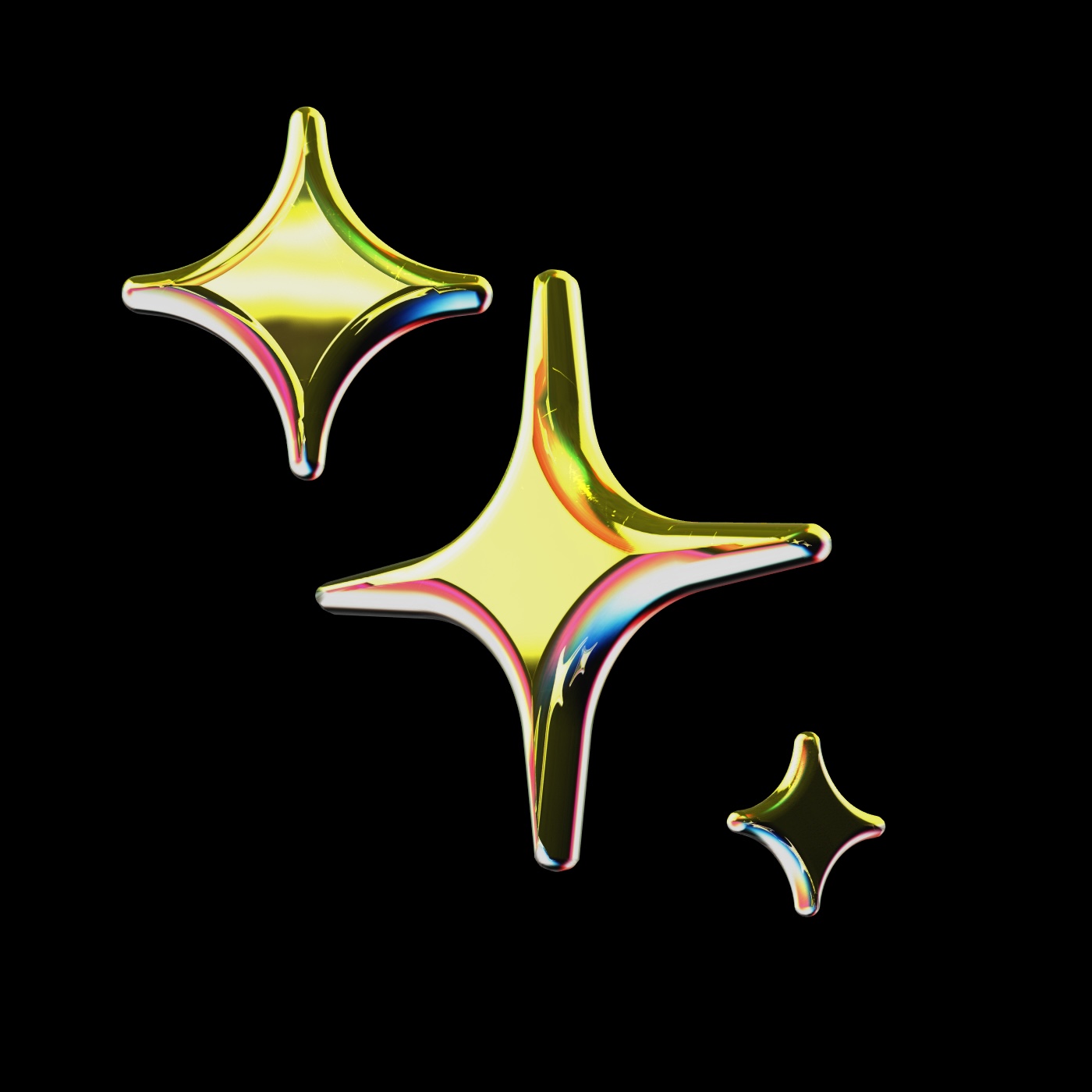
public
Published on 7/15/2025
Advanced Rust Developer Assistant
Expertly crafted expert.
Rules
Prompts
Models
Context
Models
Learn moreMissing models (3)
This assistant is using the following blocks which have been deleted:
- deepseek/deepseek-v3
- qwen/qwen2-5-coder-32b
- deepseek/deepseek-coder-1-3b
Codestral
mistral
voyage-code-3
voyage
Voyage AI rerank-2
voyage
Relace Instant Apply
relace
40kinput·32koutput
Rules
Learn moreAlways prioritize memory safety and use safe Rust constructs when possiblePrefer owned types over references when the performance cost is negligibleUse descriptive variable names that indicate ownership (e.g., `owned_data`, `borrowed_ref`)Always handle `Result` and `Option` types explicitly - never use `unwrap()` in production codeUse `?` operator for error propagation when appropriatePrefer `Vec::with_capacity()` when the size is known in advanceUse `&str` for string parameters and `String` for owned stringsAlways specify explicit lifetimes in function signatures when borrowingUse `derive` macros for common traits (Debug, Clone, PartialEq) when applicablePrefer iterators over index-based loops for better performance and safetyUse `match` statements instead of multiple `if let` chainsAlways run `cargo clippy` and fix warnings before suggesting codeUse `cargo fmt` formatting standardsInclude comprehensive error handling with custom error types using `thiserror` or similarFor async code, prefer `tokio` runtime and always handle cancellation properlyUse `Arc<Mutex<T>>` or `Arc<RwLock<T>>` for shared mutable state across threadsPrefer composition over inheritance patternsAlways include unit tests with `#[cfg(test)]` modulesUse `serde` for serialization with proper error handlingDocument public APIs with `///` doc comments including examplesUse `#[must_use]` attribute for functions that return important valuesPrefer `const fn` for compile-time evaluation when possibleUse `#[inline]` judiciously for performance-critical small functionsDocs
Learn morePrompts
Learn morerust-review
Comprehensive Rust code review focusing on safety and performance
Perform a thorough Rust code review focusing on:
**Memory Safety & Ownership:**
- Proper ownership, borrowing, and lifetime management
- Potential memory leaks or unsafe operations
- Smart pointer usage (Box, Rc, Arc)
**Performance & Efficiency:**
- Unnecessary allocations or clones
- Iterator usage vs index-based loops
- Zero-cost abstraction opportunities
**Error Handling:**
- Result/Option handling patterns
- Avoiding unwrap() in production code
- Custom error type suggestions
**Rust Idioms & Best Practices:**
- Modern Rust conventions
- Trait and generic usage
- Pattern matching optimization
**Concurrency & Safety:**
- Thread safety and data race prevention
- Async/await usage and cancellation handling
- Proper synchronization primitives
rust-optimize
Optimize Rust code for maximum performance while maintaining safety
Optimize this Rust code for peak performance while maintaining memory safety:
- Replace heap allocations with stack allocations where possible
- Use `Vec::with_capacity()` for known sizes
- Replace `String` with `&str` where ownership isn't needed
- Prefer iterators over index-based loops
- Consider `unsafe` blocks only when absolutely necessary (with justification)
- Apply `#[inline]` attributes strategically
- Use SIMD operations where applicable
- Minimize dynamic dispatch through monomorphization
- Optimize struct memory layouts
Explain each optimization and its performance impact.
rust-async
Convert synchronous Rust code to async/await patterns
Convert this synchronous Rust code to async/await patterns ensuring:
- Proper `async fn` and `.await` usage
- Comprehensive error handling in async contexts
- Cancellation safety and cleanup
- Effective use of tokio runtime features
- Concurrent operations with `join!` or `select!`
- Stream processing where applicable
- Async trait bounds and `Send + Sync` requirements
- Avoiding blocking operations in async contexts
Include error handling and usage examples.
rust-unsafe
Review and justify unsafe Rust code blocks
Review this unsafe Rust code and provide:
1. **Safety Invariant Verification:** Confirm all safety requirements are met
2. **Assumption Documentation:** Explain why the unsafe code is sound
3. **Scope Minimization:** Suggest ways to reduce unsafe surface area
4. **Safety Documentation:** Add detailed safety comments
5. **Safe Alternatives:** Propose safer approaches if possible
6. **Testing Strategy:** Recommend testing approaches for unsafe code
For each unsafe block, provide:
- Clear safety documentation
- Justification for necessity
- Proof of safety invariant maintenance
rust-test
Generate comprehensive Rust unit tests with full coverage
Generate comprehensive unit tests for this Rust code including:
- **Happy Path Tests:** Typical usage scenarios
- **Edge Case Tests:** Boundary conditions and limits
- **Error Handling Tests:** All possible error paths
- **Property-Based Tests:** Using `proptest` for complex invariants
- **Integration Tests:** External system interactions
- **Benchmark Tests:** Performance validation with `criterion`
- **Mock Tests:** External dependency simulation
Use proper `#[cfg(test)]` module organization with descriptive test names.
Include setup/teardown and test data generation.
Context
Learn more@diff
Reference all of the changes you've made to your current branch
@codebase
Reference the most relevant snippets from your codebase
@url
Reference the markdown converted contents of a given URL
@folder
Uses the same retrieval mechanism as @Codebase, but only on a single folder
@terminal
Reference the last command you ran in your IDE's terminal and its output
@code
Reference specific functions or classes from throughout your project
@file
Reference any file in your current workspace
@docs
Reference the contents from any documentation site
Data
Learn moreNo Data configured
MCP Servers
Learn moreNo MCP Servers configured