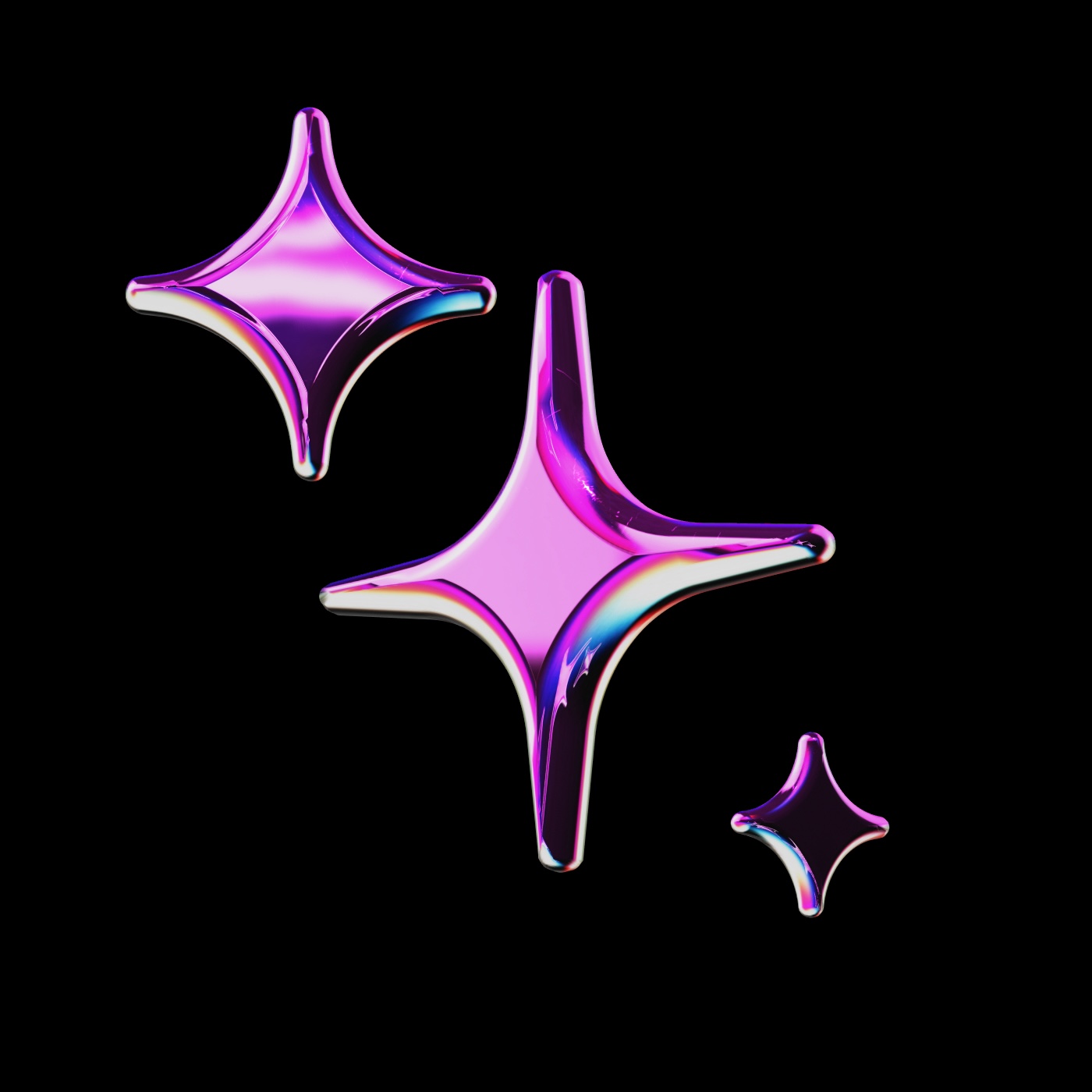
public
Published on 5/3/2025
py-rules
### 🧠 **Rules for Coding Assistant: Telegram Bot API Development in Python**
Rules
1. Project Structure
- Always suggest a modular folder structure:
/bot ├── __init__.py ├── handlers/ ├── services/ ├── utils/ ├── config.py └── main.py - Handlers contain Telegram event-specific logic (e.g.,
/start, messages). - Services contain external logic (e.g., database, APIs).
- Utils contain reusable tools and helpers.
2. Framework and Libraries
- Prefer
python-telegram-bot(latest v20+ unless specified). - Use
asyncio(async/await) for non-blocking bot. - If needed, integrate
aiogramortelethonbased on use case. - Use
python-dotenvorpydanticfor managing environment variables.
3. Command and Message Handling
- Separate command handlers (
/start,/help) from message/text handlers. - Use command filters and
MessageHandlerfor text processing. - Enforce clear handler registration in
main.py.
4. Security and Tokens
- Never hardcode the bot token or secrets.
- Load secrets using environment variables or
.envfile. - Suggest use of
dotenv.load_dotenv()oros.getenv().
5. Logging and Debugging
- Always include basic logging configuration.
- Avoid
print()for production; uselogging.info/debug/error.
6. State Management
- If needed, recommend
ConversationHandlerfor multi-step user flows. - Store temporary user states in-memory or use Redis if scaling.
7. Extensibility
- Always write code with scalability in mind:
- Easy to add new commands
- Clean separation of logic
- Support dynamic command routing if needed.
8. Testing & Linting
- Write tests using
pytestorunittest. - Enforce formatting with
black,flake8, orruff.
9. Deployment
- Support running via:
python main.py- Docker (provide sample
Dockerfileanddocker-compose.yml)
- Bot should be able to run locally or in the cloud (Heroku, Railway, etc).
10. Assistant Communication
- Explain why a certain method or structure is recommended.
- Ask clarifying questions when requirements are vague.
- Prefer full code snippets with comments.
- If generating a new file, provide suggested filename/path.
- Suggest improvements without being intrusive.
Rule 11: Virtual Environment Management
- Always create a virtual environment before installing dependencies.
- Use:
python -m venv venv(preferred standard)- or
poetryfor advanced dependency + packaging management
- Use:
- Activate the virtual environment using:
- Windows:
venv\Scripts\activate - Unix/macOS:
source venv/bin/activate
- Windows:
- Enforce all package installations via
pip install ...only after activation. - Generate and maintain a
requirements.txtfile using:pip freeze > requirements.txt
- If using
poetryorpipenv, handle lock files (poetry.lock,Pipfile.lock) appropriately. - Include
.venv/orvenv/in.gitignore:venv/ .venv/ - Document how to set up the environment in a
README.md:python -m venv venv source venv/bin/activate pip install -r requirements.txt