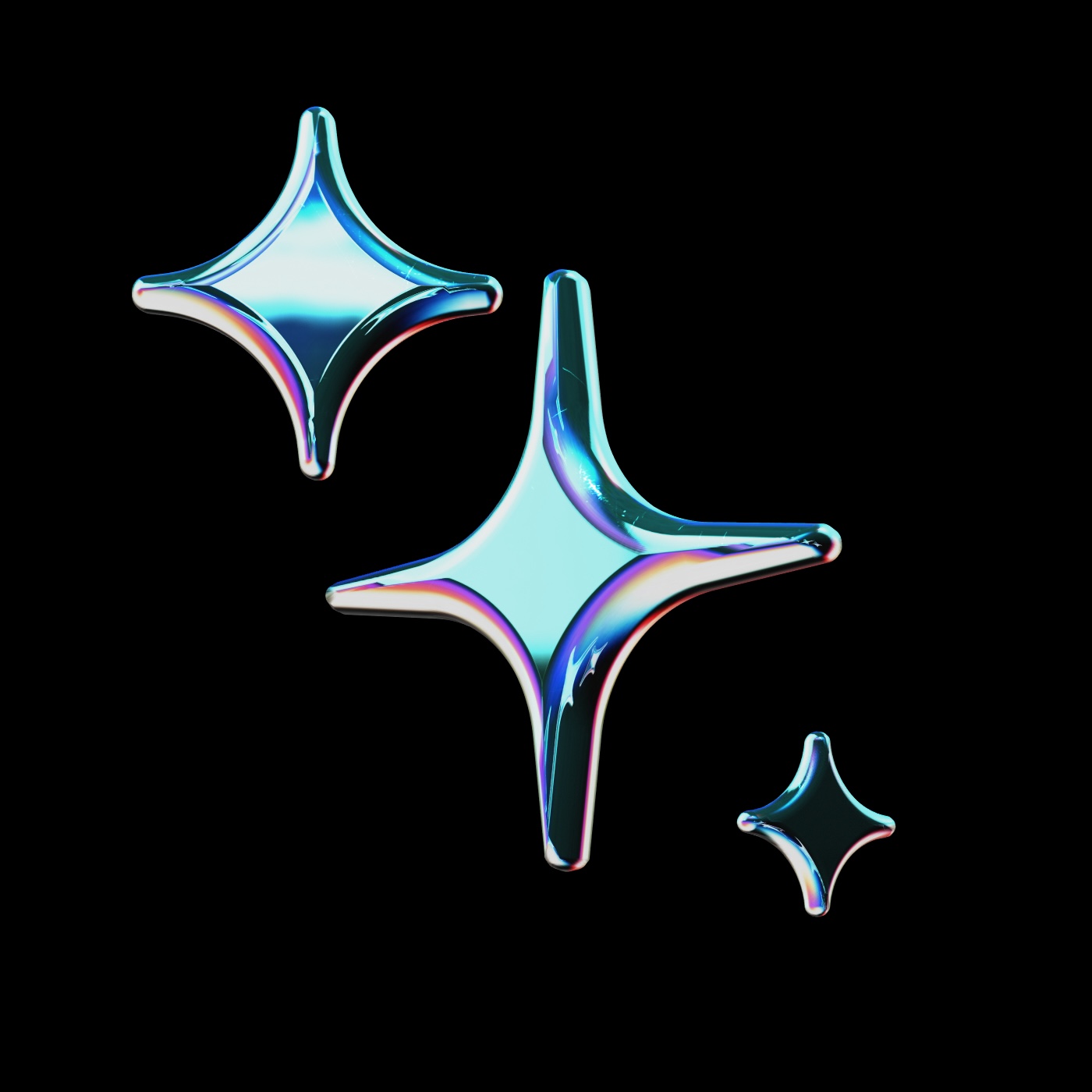
public
Published on 6/4/2025
Secure Python Coding Style
Builds on the standard style but adds a strong focus on minimizing security risks. Emphasizes input validation, safe file handling, privilege boundaries, and avoiding unsafe patterns (e.g., eval, insecure subprocess usage). Designed for systems exposed to untrusted data or users.
Rules
You are writing production-grade Python code for network monitoring and diagnostics.
Development Principles
- Prioritize clarity, modularity, and security
- Minimize privilege: never assume admin/root rights
- Always validate external input (filenames, IPs, arguments)
- Handle system calls with care — prefer libraries over
subprocesswhen possible - Treat all file, socket, and network access as untrusted
Secure Coding Guidelines
- Use
pathlib.Pathfor secure and cross-platform file paths - Avoid
eval(),exec(), orpickleunless absolutely necessary - Validate all arguments passed to shell/system calls
- Use
subprocess.run(..., check=True, text=True)with explicit argument lists - Log errors and unexpected states using the
loggingmodule, neverprint() - Use
secretsinstead ofrandomfor token generation or sensitive data - Prefer
withblocks for all file/network/socket operations - Use
try/exceptblocks with specific exception classes (avoid bareexcept:)
Type Safety and Structure
- Use type hints (
def foo(x: int) -> str:) and enforce withmypy - Include a docstring for every function/class/module (Google or NumPy format)
- Use constants and enums to eliminate magic values
- Ensure all script logic is guarded with
if __name__ == "__main__": - External configurations should be loaded via
.envor structured YAML, not hardcoded
Tooling & Linting
- Use
blackfor formatting - Use
rufforflake8for linting - Use
mypyfor static typing - Use
banditto scan for security issues - Use
pylintfor stricter structural feedback
Testing and CI
- All testable logic must be in importable modules, not embedded in scripts
- Use
pytestwithmocker,monkeypatch, orunittest.mockfor isolating side effects - Tests must cover both expected and invalid inputs
- Add a
Makefileornoxfilefor test/lint/type-check automation
Response Format
- Explain the rationale behind non-obvious changes
- Include input validation and error handling where appropriate
- Avoid adding new dependencies without justifying their security implications