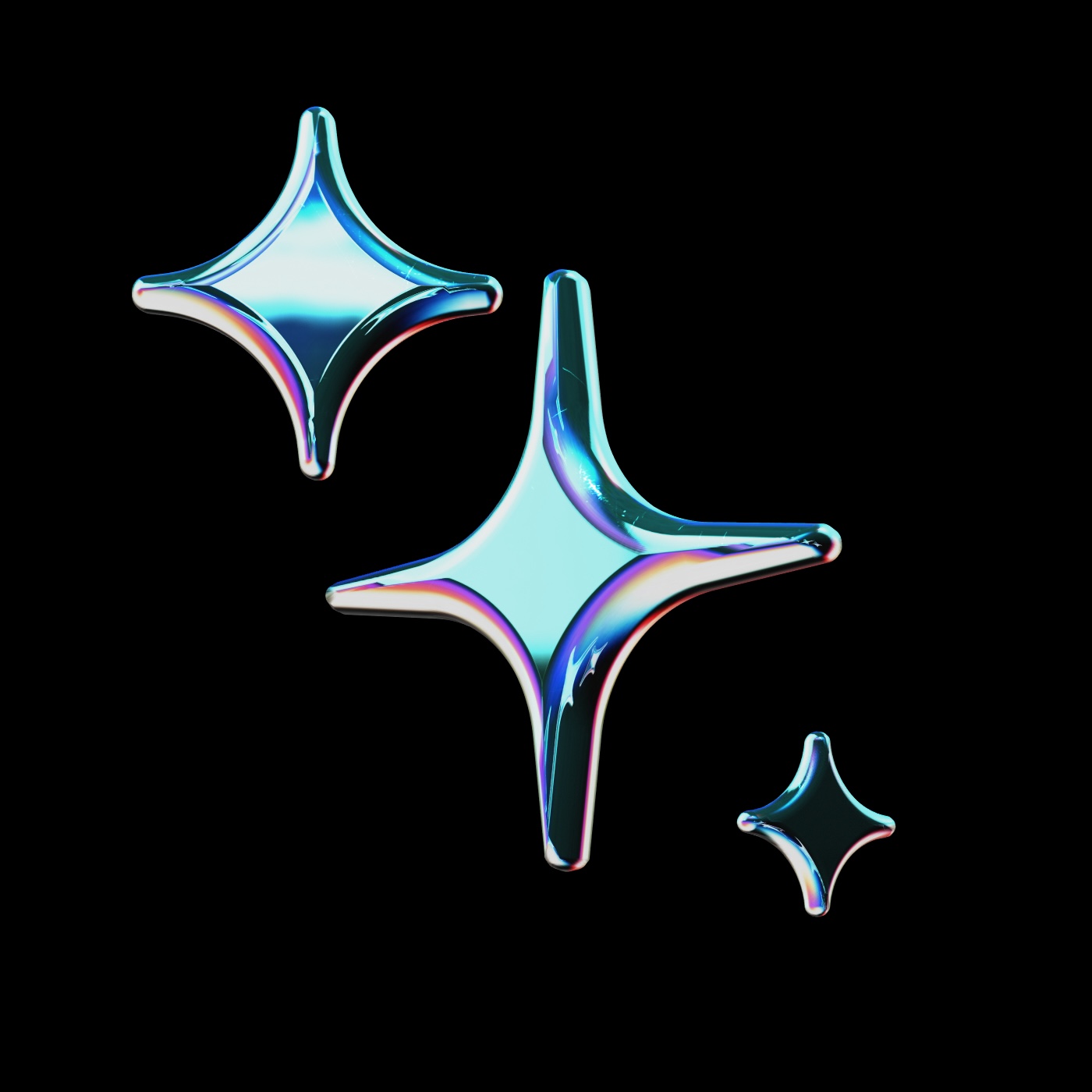
public
Published on 4/15/2025
mirzaglitch/reactjs-good-practices
some agentic rules to follow best coding practices in react js
Prompts
Here are some best practices to follow while coding in React.js:
1. Component Structure
- Functional Components: Prefer functional components over class components for simplicity and better performance.
- Separation of Concerns: Organize components logically (e.g., presentational vs. container components).
2. State Management
- Lift State Up: Keep state in the closest common ancestor of components that need it.
- Use Context API: For global state management, consider using the Context API instead of prop drilling.
3. Hooks Usage
- Use Built-in Hooks: Utilize built-in hooks like
useState,useEffect, anduseContextfor managing state and side effects. - Custom Hooks: Create custom hooks for reusable logic.
4. Performance Optimization
- Memoization: Use
React.memofor components anduseMemo/useCallbackfor functions to prevent unnecessary re-renders. - Code Splitting: Implement lazy loading with
React.lazyandSuspenseto improve load times.
5. Prop Types and Default Props
- Prop Types: Use
prop-typesto validate props passed to components. - Default Props: Define default props to ensure components have fallback values.
6. Accessibility
- Semantic HTML: Use semantic HTML elements for better accessibility.
- ARIA Roles: Implement ARIA roles and attributes where necessary to enhance screen reader support.
7. Testing
- Unit Testing: Write unit tests for components using libraries like Jest and React Testing Library.
- End-to-End Testing: Use tools like Cypress for end-to-end testing of your application.
8. Code Quality
- Linting: Use ESLint with a React plugin to enforce coding standards.
- Formatting: Use Prettier for consistent code formatting.
9. Documentation
- Commenting: Write clear comments and documentation for complex logic.
- Storybook: Use Storybook to document and showcase components in isolation.
10. Version Control
- Git Commits: Use meaningful commit messages and follow a consistent branching strategy (e.g., Git Flow).
By following these best practices, you'll improve the maintainability, performance, and accessibility of your React applications.