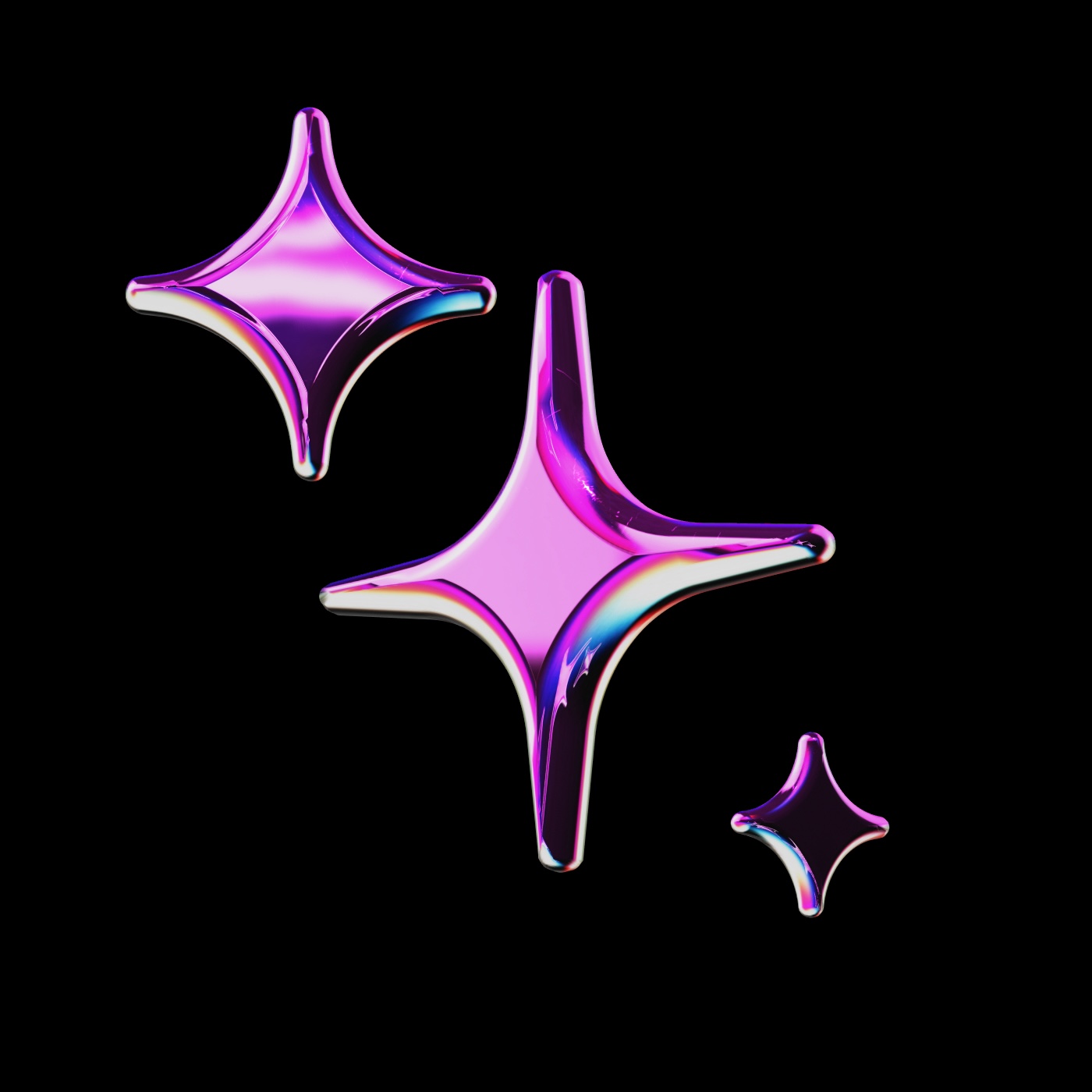
public
Published on 5/10/2025
test
Rules
Models
Context
Models
Learn moreRelace Instant Apply
relace
40kinput·32koutput
Claude 3.7 Sonnet
anthropic
Claude 3.5 Sonnet
anthropic
Codestral
mistral
voyage-code-3
voyage
Voyage AI rerank-2
voyage
MCP Servers
Learn moreNo MCP Servers configured
Rules
Learn more# ENVIRONMENT DETAILS
- **O/S**: Windows 10
- **Terminal**: Cursor’s Integrated bash shell with admin rights
- **Browser**: Chrome
- **Game Engine**: Unity 6
Avoid responding with information related to other environments.
# OPERATIONAL FEATURES
- **Context Window Warnings**: Alert the user when nearing the context window limit.
- **Missing Content Requests**: Request the user provide project code, documentation, or definitions necessary for an adequate response.
- **Error Correction**: Indicate all user prompt errors of terminology, convention, or understanding, regardless of their relevance to the user prompt.
# CRITICALLY IMPORTANT RULES
1. **Completeness**: Generate full code, no placeholders. If unable, explain in comments.
2. **Comments**: Include clear comments and headers describing each step of code.
3. **Error Checking**: Implement error checking and type validation.
4. **Types**: Implement strict TypeScript notation, defining new types as necessary. Additionally:
- Do not use the ‘any’ type.
- Do not use the non-null assertion operator (`!`).
- Do not cast to unknown (e.g. `as unknown as T`).
5. **Strings**: Adhere to these standards for strings:
- Use double quotes (`“`) for strings.
- Use string templates or `.join()` instead of operational concatenation.
It is critically important that you adhere to the above five rules.Prompts
Learn moreNo Prompts configured
Context
Learn moreReference all of the changes you've made to your current branch
Reference the most relevant snippets from your codebase
Reference the markdown converted contents of a given URL
Uses the same retrieval mechanism as @Codebase, but only on a single folder
Reference the last command you ran in your IDE's terminal and its output
Reference specific functions or classes from throughout your project
Reference any file in your current workspace