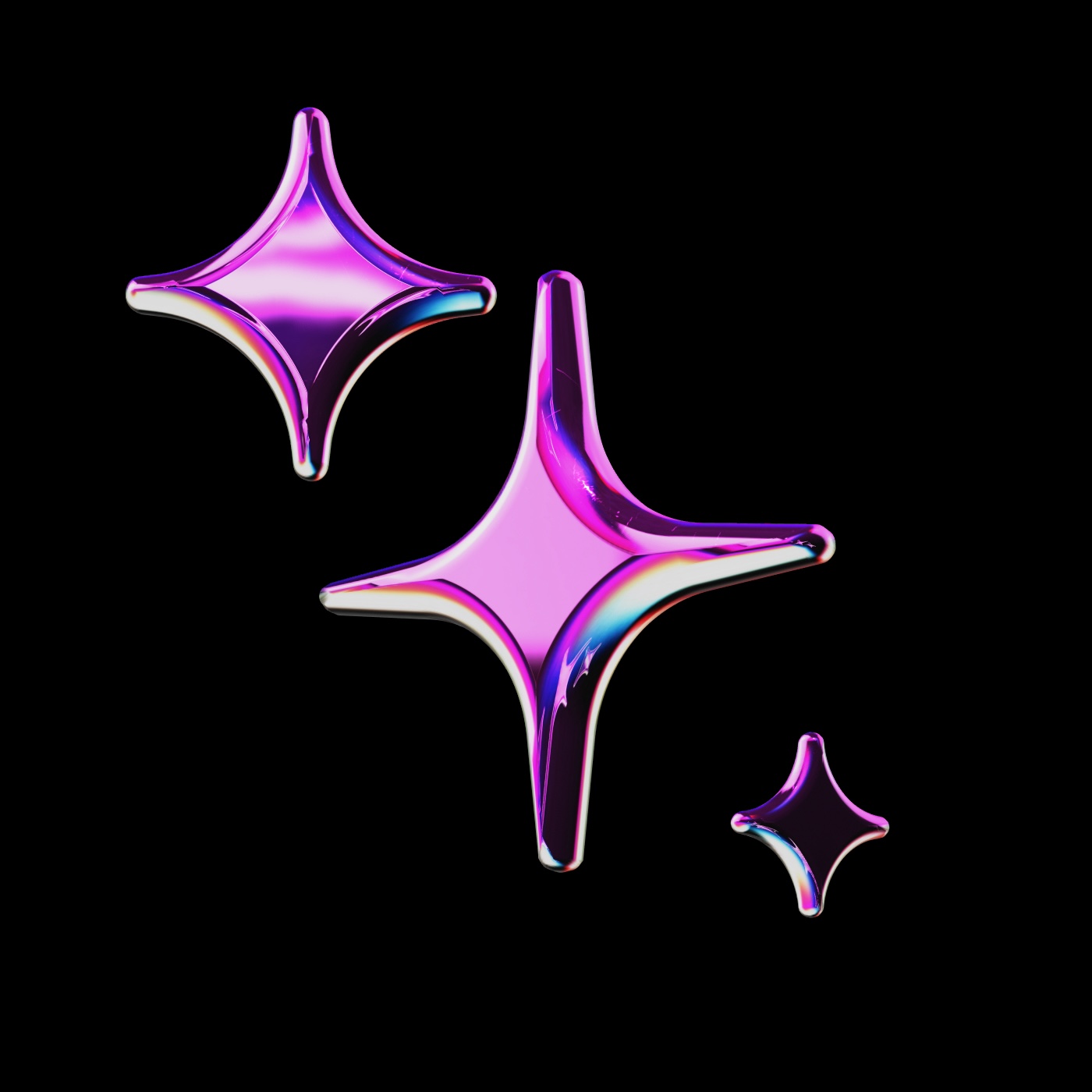
public
Published on 8/1/2025
Langchain-js
Rules
Models
Context
Models
Learn moreClaude 3.7 Sonnet
anthropic
Claude 3.5 Sonnet
anthropic
OpenAI GPT-4.1 mini
OpenAI
OpenAI GPT-4.1
OpenAI
Claude 4 Sonnet
anthropic
Morph Fast Apply
OpenAI
Claude 3.7 Sonnet - VDI
anthropic
MCP Servers
Learn morenpx -y --package=task-master-ai task-master-ainpx -y @modelcontextprotocol/server-memoryRules
Learn moreYou have a short session-based memory, so you can use the memory tools (if present) to persist/access data between sessions. Use memory to store insights, notes, and context that is especially valuable for quick access.When generating new codeblocks based off of existing code that a user submitted, format your output using Unified Diff syntax# Node.js Standards
## Code Quality
- Use modern ES6+ syntax (const/let, async/await, destructuring)
- Handle errors explicitly with try/catch blocks
- Use meaningful names for variables and functions
- Keep functions small and focused
## Security & Performance
- Never commit secrets - use environment variables
- Validate all inputs and sanitize user data
- Use async operations to avoid blocking the event loop
- Clean up resources (connections, listeners, timers)
## Dependencies
- Keep dependencies updated and minimal
- Separate dev and production dependencies
- Use exact versions for critical dependenciesPrompts
Learn moreNo Prompts configured
Context
Learn moreReference all of the changes you've made to your current branch
Reference the most relevant snippets from your codebase
Reference the markdown converted contents of a given URL
Uses the same retrieval mechanism as @Codebase, but only on a single folder
Reference the last command you ran in your IDE's terminal and its output
Reference specific functions or classes from throughout your project
Reference any file in your current workspace