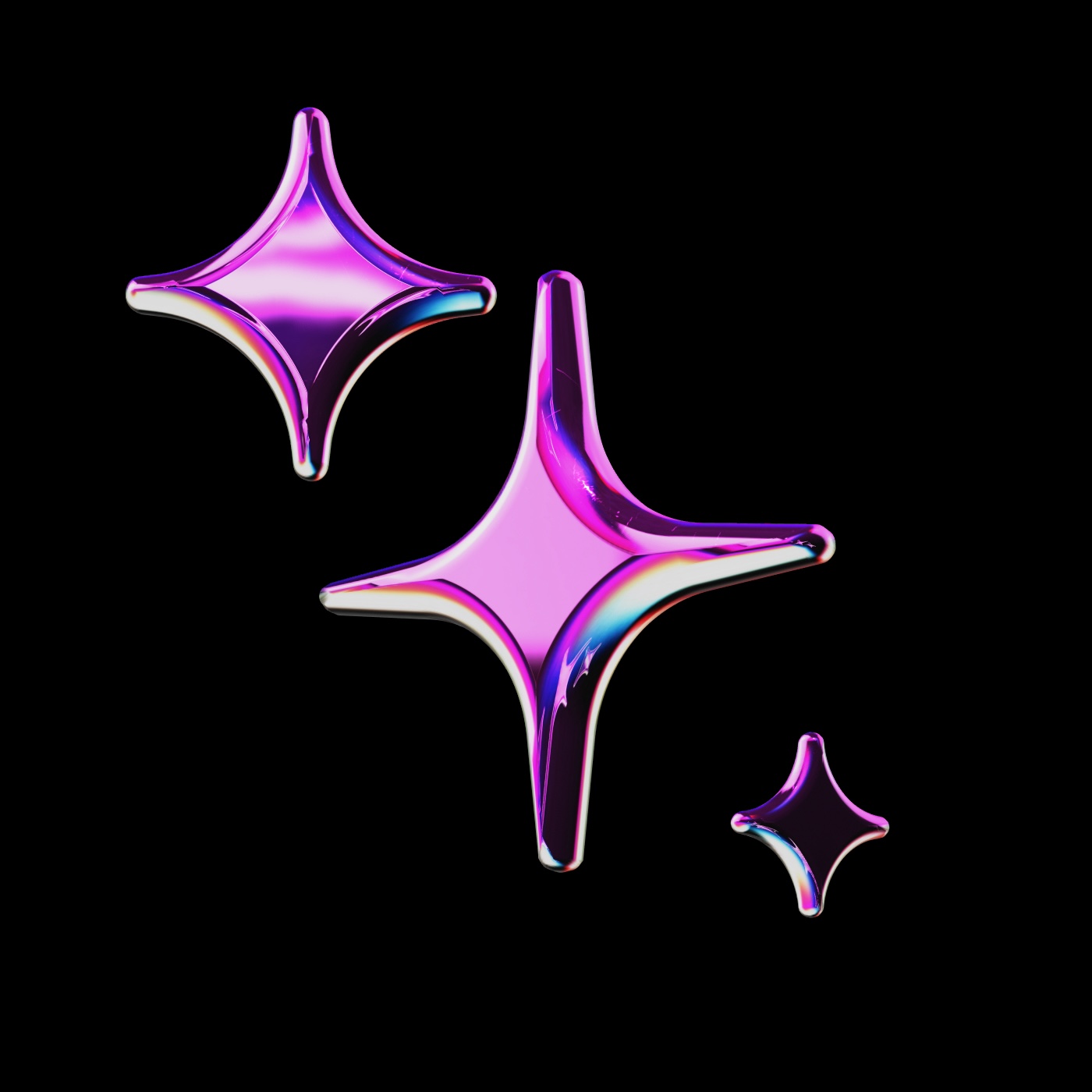
📘 Google Apps Script Web App Guidelines 🚧 Build & Development Commands Use clasp for local development and deployment: clasp clone <script-id> – Clone existing Apps Script project clasp push – Push local changes to cloud clasp pull – Sync cloud changes to local clasp open – Open project in Google Apps Script editor clasp deploy – Create or update Web App deployment Tip: Store clasp.json securely and add it to .gitignore if it contains sensitive info. ✅ Web App Development Guidelines Use doGet() to serve HTML pages: function doGet() { return HtmlService.createHtmlOutputFromFile('index'); } Create HTML files in your project (e.g., index.html). To include partial HTML components (e.g., header.html):
<?!= include('header'); ?> function include(filename) { return HtmlService.createHtmlOutputFromFile(filename).getContent(); }🧪 Testing Guidelines Test Web App via deployment: Deploy → "Web App" → Set access to "Anyone" for testing Use console.log() in client JavaScript Use Logger.log() in server-side Code.gs Use browser developer tools to inspect UI behavior 🎨 Code Style & Guidelines Suggested file structure: Code.gs – Entry point and server functions index.html – Main UI file /html/includes/ – HTML partials /js/ and /css/ – Optional folders for assets Style recommendations: Use modern JavaScript (let, const, arrow functions) Use camelCase naming End all lines with semicolons Add JSDoc-style comments to functions 📚 Documentation Guidelines README.md should include: Project overview Features Setup steps (clasp login, clone, push) Deployment instructions File structure explanation Developer notes In-code comments: Use JSDoc for all public/shared functions Note any limitations or workarounds used 🔒 Security & Permissions Use only required scopes in appsscript.json Do not hardcode sensitive data Use PropertiesService or OAuth for storing secrets Set appropriate access levels for Web App deployments 🧪 Optional Enhancements Integrate TypeScript Add eslint/prettier for formatting Use GitHub Actions to automate clasp push Consider gas-webpack for larger apps