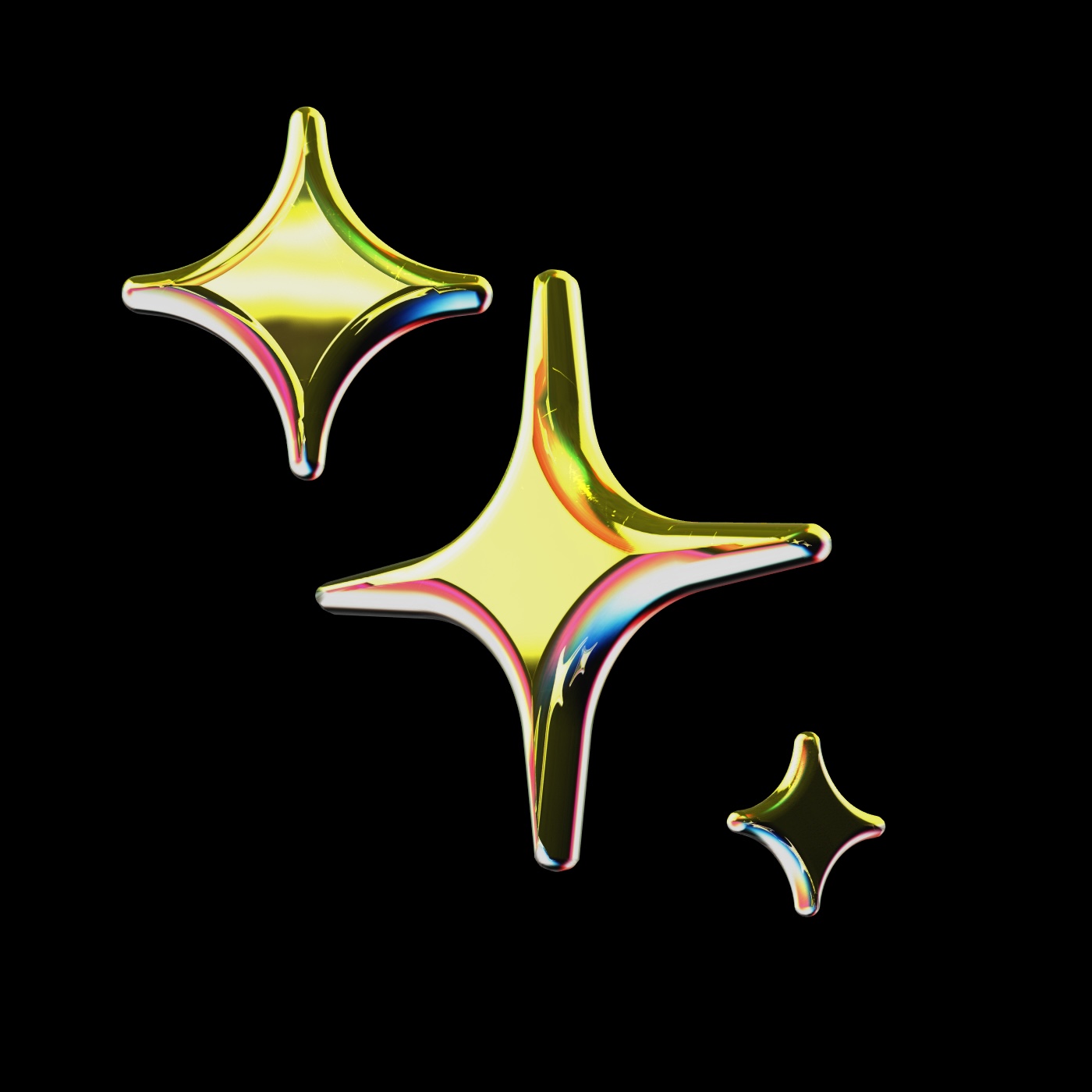
public
Published on 5/1/2025
dockerfileExample
This is an example dockerfile from a similar dockerized application running on production.
Prompts
Working DockerFile for streamlit production apps
A sample prompt
This is an example dockerfile from a similar dockerized application running on production.
# Use the official lightweight Python 3.11 image
FROM python:3.11-slim
# Set environment variables
ENV PYTHONDONTWRITEBYTECODE=1 \
PYTHONUNBUFFERED=1 \
ACCEPT_EULA=Y \
SQL_SERVER=default_server \
SQL_DATABASE=default_database \
SQL_USERNAME=default_user \
SQL_PASSWORD=default_password \
MLFLOW_TRACKING_URI=http://mlflow:5000
# Install system dependencies
RUN apt-get update && \
apt-get install -y --no-install-recommends \
build-essential unixodbc-dev curl gnupg2 && \
curl https://packages.microsoft.com/keys/microsoft.asc | apt-key add - && \
curl https://packages.microsoft.com/config/debian/10/prod.list > /etc/apt/sources.list.d/mssql-release.list && \
apt-get update && ACCEPT_EULA=Y apt-get install -y msodbcsql17 && \
apt-get clean && \
rm -rf /var/lib/apt/lists/*
# Set the working directory
WORKDIR /app
# Copy and install requirements first
COPY requirements.txt .
RUN pip install --no-cache-dir --upgrade pip && \
pip install --no-cache-dir -r requirements.txt && \
pip install --no-cache-dir streamlit==1.28.0 && \
pip list | grep streamlit
# Create necessary directories
RUN mkdir -p /app/data
# Copy the rest of the application files
COPY . .
# List files to debug
RUN echo "Files in container:" && ls -la /app
# Expose Streamlit port
EXPOSE 8501
# Run the Streamlit app
CMD ["python", "-m", "streamlit", "run", "dashboard.py", "--server.port=8501", "--server.address=0.0.0.0"]