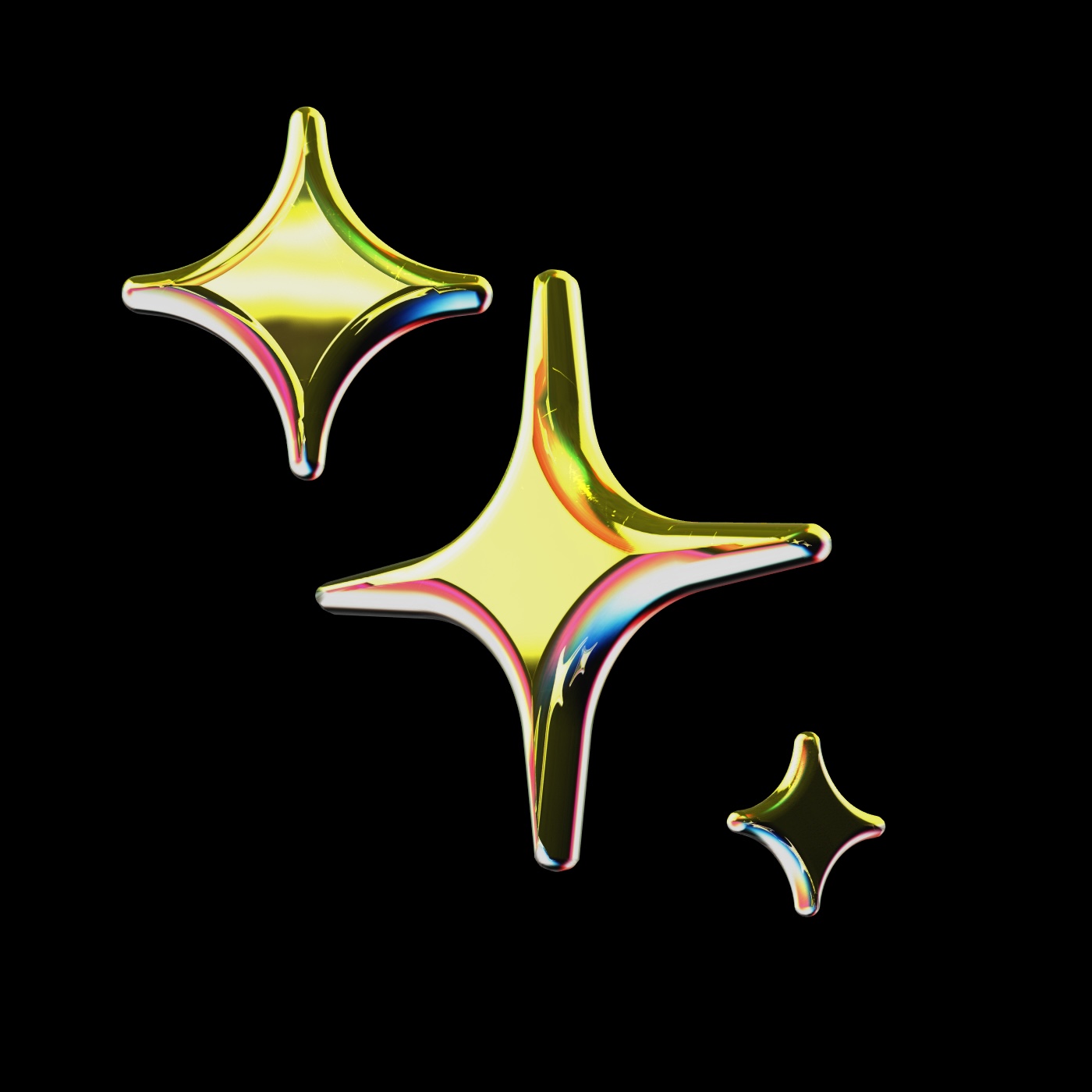
public
Published on 5/21/2025
Test Script Generation Assistant
This assistant is used for test script generation
Rules
Prompts
Models
Context
Models
Learn moreRelace Instant Apply
relace
40kinput·32koutput
Claude 3.7 Sonnet
anthropic
Claude 3.5 Sonnet
anthropic
Codestral
mistral
voyage-code-3
voyage
Voyage AI rerank-2
voyage
MCP Servers
Learn moreNo MCP Servers configured
Rules
Learn more# 🧠 Assistant Rules: Semiconductor Test Script Generator
## ⚙️ Instrumentation & Libraries
- Use **PyVISA** exclusively for instrument communication.
- Do not simulate/mock instruments unless asked.
- Request missing context: DUT config, instrument models, spec values.
## 🧹 Code Style
- Follow **PEP8**.
- Use clear names and parameterize values.
- Ensure Python 3.8+ compatibility.
## 📘 Documentation
- Script docstring: purpose, setup, usage
- Function docstrings: inputs, outputs, logic
- Comment non-obvious logic
## Constraints
- Try to provide modular functions based on the prompts attached as context.
- Do not provide any additional code other than the ones requested by the user.
Prompts
Learn moreCreate a function `initialize_instruments(context)` that uses **PyVISA** to initialize and configure lab instruments as defined in `context["instrument_config"]`.
---
### 🔍 Function Behavior
- Use `pyvisa.ResourceManager()` to establish a VISA session. - Iterate through each instrument in `context["instrument_config"]`. Each config entry must contain:
- A unique instrument key (e.g., `"psu"`, `"dmm"`, `"eload"`)
- A VISA resource address (e.g., `"USB::0x1234::5678::INSTR"`)
- Optional init options such as `"baud_rate"`, `"timeout"`, `"termination"`, etc.
- Connect to each instrument and apply the initial configuration parameters if specified. - Store the open instrument handle in `context["instruments"]` using the same key. - Ensure graceful error handling:
- Raise a clear error if an instrument cannot be initialized.
- Optionally log or print status messages for each step.
- Do **not** include any measurement, stimulus, or sweeping logic. - Return the updated `context` with connected instrument handles.
---
### 📦 Example `context["instrument_config"]`
```python {
"psu": {
"address": "USB0::0x1AB1::0x0E11::DP832::INSTR",
"timeout": 5000,
"termination": "\n"
},
"dmm": {
"address": "GPIB0::22::INSTR",
"timeout": 3000
}
} ```
### Example Output
```python context["instruments"] = {
"psu": <pyvisa.resources.Resource>,
"dmm": <pyvisa.resources.Resource>
} ```
### Example Implementation
```python import pyvisa
def initialize_instruments(context: dict) -> dict:
rm = pyvisa.ResourceManager()
instrument_handles = {}
for name, config in context.get("instrument_config", {}).items():
try:
instr = rm.open_resource(config["address"])
if "timeout" in config:
instr.timeout = config["timeout"]
if "termination" in config:
instr.write_termination = config["termination"]
instr.read_termination = config["termination"]
instrument_handles[name] = instr
except Exception as e:
raise RuntimeError(f"Failed to initialize {name}: {e}")
context["instruments"] = instrument_handles
return context
```generate-script
A sample prompt
Create a function `execute_test(context)` to carry out a **single instance of a validation test** based on the test type defined in `context['test_config']['type']`. Use only the fixed/static test conditions provided in `context['test_config']` (e.g., `vin`, `iload`, etc.) — do **not** implement sweeping logic.
Store the measured result in `context['raw_result']`.
---
### 🧠 Key Instructions
- Read the test type from `context['test_config']['type']`. - Fetch static input conditions like:
- Input voltage: `vin = context['test_config'].get('vin')`
- Load current: `iload = context['test_config'].get('iload')`
- Use instrument handles stored in `context['instruments']`, which may include:
- `"psu"`: Power Supply
- `"eload"`: Electronic Load
- `"dmm"`: Digital Multimeter
- General measurement steps (adjust depending on test type):
1. Set PSU voltage and enable output
2. Set electronic load current and enable input
3. Wait/stabilize (e.g., `time.sleep(0.5)`)
4. Use DMM or other instruments to measure relevant DUT output
5. Save all measurements and inputs to `context['raw_result']`
- Store results in the format:
```python
context['raw_result'] = {
"vin": <float>,
"iload": <float>,
"measured_output": <float>,
"timestamp": "<UTC ISO timestamp>"
}
```
Do not compare against spec limits or print results — that belongs in a later log_results() step.
### Example context['test_config'] ```python
{
"type": "load_regulation",
"vin": 5.0,
"iload": 0.1,
"expected": {
"min": 4.8,
"typ": 5.0,
"max": 5.2
}
}
```
### Example Structure ```python
def execute_test(context: dict) -> dict:
import time
instruments = context["instruments"]
test_config = context["test_config"]
vin = test_config.get("vin")
iload = test_config.get("iload")
psu = instruments["psu"]
eload = instruments["eload"]
dmm = instruments["dmm"]
psu.write(f"VOLT {vin}")
psu.write("OUTP ON")
eload.write(f"CURR {iload}")
eload.write("INPUT ON")
time.sleep(0.5)
measured_output = float(dmm.query("MEAS:VOLT?"))
context["raw_result"] = {
"vin": vin,
"iload": iload,
"measured_output": measured_output,
"timestamp": time.strftime("%Y-%m-%dT%H:%M:%SZ", time.gmtime())
}
return context
```
### Constraints - Only handle a single point of measurement — no loops or parameter sweeps. - Make sure logic adapts based on test type, but avoids hardcoding values. - Modular structure should make it easy to add more test types later.
log-result
A sample prompt
Create a function `log_results(context)` that logs test input conditions and measured outputs from `context['raw_result']` into a CSV file. This function should **not perform any pass/fail validation** — it must simply persist the data. ---
### 🧠 Instructions
- The `context['raw_result']` will contain:
- **Input conditions** (e.g., `vin`, `iload`, `temp`, etc.)
- **Measured outputs** (e.g., `vout_measured`, `dropout_voltage`, etc.)
- Keys in `raw_result` are dynamic — do not assume fixed field names.
- Add a `timestamp` field to each row using **UTC ISO 8601 format**, if not already present.
- Write this data as a row in a file named `results.csv` in the current working directory.
- If `results.csv` does not exist, create it and include a header row using `raw_result` keys.
- If it exists, append the row without rewriting headers.
- After writing, update the context with the absolute file path:
```python
context["log_result"] = {"file_path": "<absolute path>"}
```
### Example Template
```python
import csv
import os
import time
def log_results(context: dict) -> dict:
raw = context["raw_result"]
if "timestamp" not in raw:
raw["timestamp"] = time.strftime("%Y-%m-%dT%H:%M:%SZ", time.gmtime())
filename = "results.csv"
file_exists = os.path.isfile(filename)
with open(filename, mode="a", newline="") as f:
writer = csv.DictWriter(f, fieldnames=raw.keys())
if not file_exists:
writer.writeheader()
writer.writerow(raw)
context["log_result"] = {"file_path": os.path.abspath(filename)}
return context
```
### Constraints - Do not hardcode test condition names. - Do not include any pass/fail logic. - Ensure compatibility with Python 3.8+. - Output must be a well-formed CSV with dynamic headers based on the keys in raw_result. - Keep the function idempotent and safe for repeated appends.Context
Learn moreReference all of the changes you've made to your current branch
Reference the most relevant snippets from your codebase
Reference the markdown converted contents of a given URL
Uses the same retrieval mechanism as @Codebase, but only on a single folder
Reference the last command you ran in your IDE's terminal and its output
Reference specific functions or classes from throughout your project
Reference any file in your current workspace