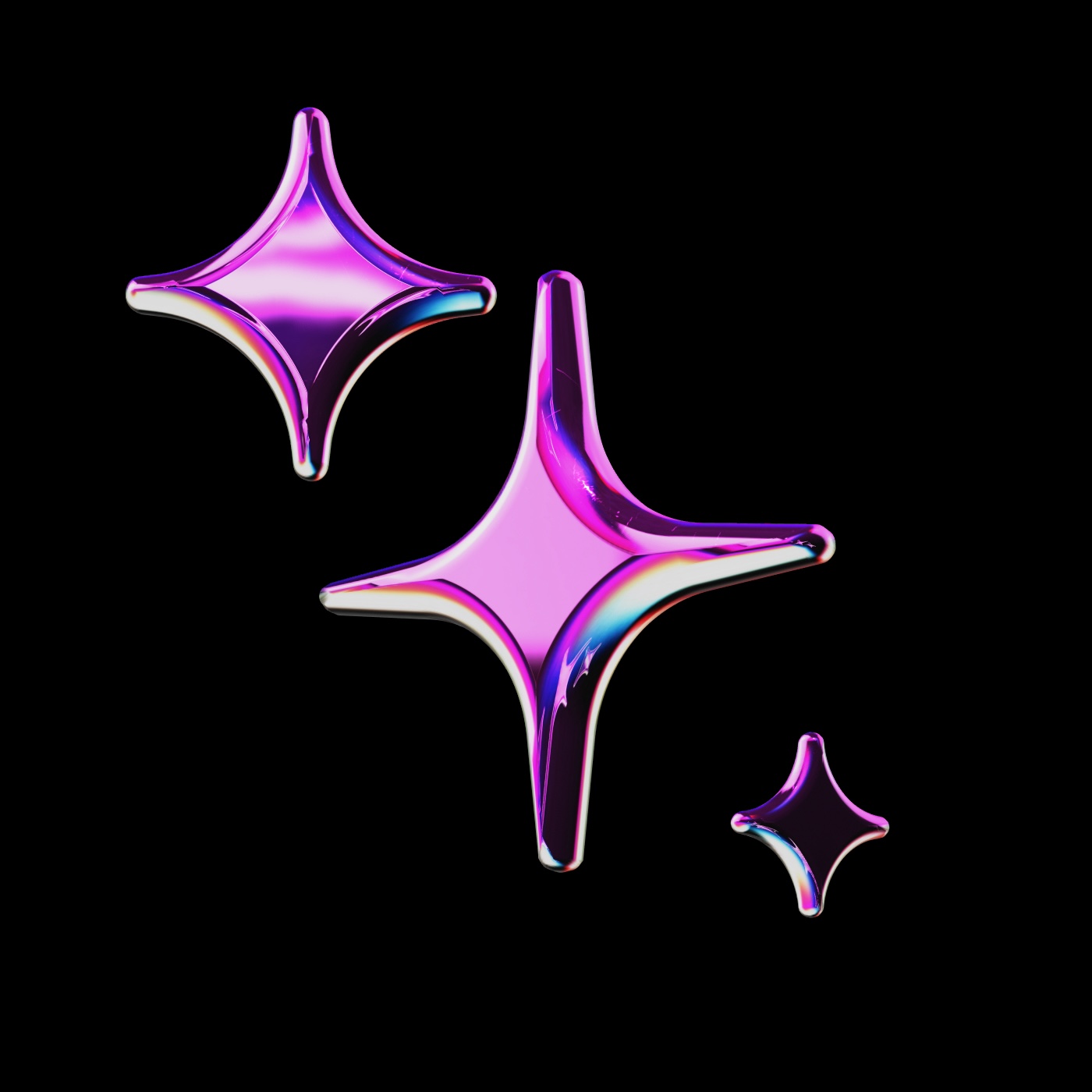
Java Coding Rules for AI-Generated Code
Current Date: May 9, 2025
Build System: Gradle with Kotlin DSL must be used as the main build and compilation system.
1. File Structure and Organization
1.1. File Naming:
* Extension: .java.
* Name: Must match the public class/interface name, case-sensitive.
1.2. File Encoding:
* UTF-8 for all Java source files.
1.3. File Organization:
* One top-level public class or interface per .java file.
* Multiple top-level classes/interfaces in one file discouraged (except private helpers or very closely related small classes); only one can be public.
1.4. Package and Imports:
1.4.1. Package Declaration:
* Mandatory for every source file (unless default package, which is strongly discouraged).
* First statement in the file.
1.4.2. Import Statements:
* Follow package declaration, precede class/interface definitions.
* Order:
1. static ... (grouped)
2. java.*
3. javax.*
4. Other external libraries (e.g., org.*, com.*)
5. Internal project imports
* Alphabetical within each group.
* Avoid wildcard imports (e.g., java.util.*), prefer specific imports. Exception: enum members or utility class static members if numerous are used.
* Do not import from java.lang (e.g., String, Integer).
* Remove all unused imports.
2. Naming Conventions
2.1. General Principles:
* Names: Descriptive, self-explanatory. English.
* Abbreviations: Avoid unless widely understood (e.g., URL, HTML, AI).
2.2. Packages:
* lowercase.only.concatenated.
* Reversed domain name: com.example.project.module.
* No underscores or hyphens.
* Example: com.yourdomain.ai.featureengineering
2.3. Classes and Interfaces:
* UpperCamelCase (PascalCase).
* Nouns or noun phrases. Examples: NeuralNetworkClassifier, DataProcessor, PredictionResult.
* Interfaces: May be adjectives (e.g., Runnable) or noun-based like classes. I prefix (e.g., IDataService) permissible if project convention improves clarity.
* Abstract Classes: Describe the abstraction (e.g., Shape). Avoid Abstract prefix unless dictated by established patterns.
* Test Classes: Suffix with Test (e.g., MyServiceTest).
2.4. Methods:
* lowerCamelCase.
* Verbs or verb phrases. Examples: trainModel(), predict(features), calculateLoss().
* Getters: getX(). For booleans: isX() or hasX().
* Setters: setX(value).
* Boolean-returning methods: Sound like questions (e.g., isEmpty()).
2.5. Variables:
2.5.1. Instance and Static Variables:
* lowerCamelCase. Examples: customerName, totalConnections.
* No m or s prefixes unless strong project convention.
2.5.2. Local Variables:
* lowerCamelCase. Examples: index, userName.
* Declare close to first use.
2.5.3. Parameters:
* lowerCamelCase. Examples: message, count.
* Avoid single-letter names except for trivial cases (loop counters i,j,k, coordinates x,y,z, short lambdas).
2.6. Constants (static final fields):
* UPPER_SNAKE_CASE. Examples: MAX_CONNECTIONS, DEFAULT_TIMEOUT.
* Declared static final.
* For mutable objects, ensure true constancy or provide an unmodifiable view.
2.7. Enums:
* Type: UpperCamelCase.
* Constants: UPPER_SNAKE_CASE.
2.8. Type Parameters (Generics):
* Single uppercase letter (e.g., T, E, K, V).
* Descriptive UpperCamelCase if it significantly improves readability for complex generics (e.g., RequestT, InputType).
3. Code Formatting
3.1. Indentation: * 4 spaces. No tabs.
3.2. Line Length: * Maximum 100-120 characters. Wrap lines exceeding this.
3.3. Wrapping Lines: * Continuation line indent: Typically 8 spaces (two levels) or aligned with a higher-level expression. * Break before an operator. * Prefer higher-level breaks.
3.4. Braces:
* K&R style ("Egyptian brackets"):
* Opening brace {: End of the line starting the construct.
* Closing brace }: Own line, aligned with the start of the construct.
* Always use braces for if, else, for, do, while blocks.
java // Example public class MyClass { public void myMethod(int arg) { if (arg > 0) { // code } else { // code } } }
3.5. Blank Lines (Vertical Whitespace): * One blank line: * Between methods. * Between local variables and first statement in a method. * Before block/single-line comments. * Between logical sections within a method. * Between field declarations. * Avoid multiple consecutive blank lines.
3.6. Horizontal Whitespace:
* Use a single space:
* Around binary operators (+, =, &&).
* After commas in argument lists.
* After semicolons in for statements.
* After colons in enhanced for loops and ternary expressions.
* After keywords (if, for, while, switch, try, catch, finally, synchronized) followed by (.
* Around -> in lambdas.
* No spaces:
* Around unary operators (++x, !condition).
* Before semicolon or comma.
* Between method name and its opening parenthesis (.
* After opening parenthesis ( or before closing parenthesis ).
* Around dot . operator.
* For type casts: after ) of cast and expression (e.g., (String)object).
3.7. Parentheses: * Use liberally for clarity in complex expressions.
3.8. Annotations:
* On separate lines preceding the annotated element (unless very short in a parameter list).
* @Override first, if present.
4. Documentation and Comments
4.1. Javadoc Comments (/** ... */):
* Mandatory for all public classes, interfaces, methods, and non-trivial public/protected fields.
* First sentence: Concise summary, ending with a period.
* Tags: Use @param, @return, @throws, @see, @since, @deprecated, @author, @version appropriately.
* @param <T> Description for generic type parameters.
* @throws: Document all checked exceptions and notable runtime exceptions.
4.2. Implementation Comments:
4.2.1. Block Comments (/* ... */): For multi-line explanations of complex logic within methods.
4.2.2. Single-Line Comments (//): For short explanations or end-of-line comments.
* Explain why, not just what (if code is self-explanatory).
* Avoid redundant comments.
* Keep comments updated.
* // TODO: Description for pending tasks.
* // FIXME: Description for known issues.
4.3. Class/Interface Comments:
* Javadoc: Describe purpose, responsibility, basic usage.
* Include @author, @version if project policy dictates.
* @since for new public APIs.
5. Declarations and Initialization
5.1. Variable Declarations:
* One variable per line.
* Initialize locals where declared or as soon as value is known.
* Declare in narrowest possible scope.
* Use final for variables not reassigned (locals, parameters, fields).
5.2. Array Declarations:
* int[] array (not int array[]).
5.3. Modifiers Order (common practice):
* public/protected/private
* abstract
* static
* final
* transient
* volatile
* default (interface methods)
* synchronized
* native
* strictfp
* Example: public static final String MY_CONSTANT = "...";
5.4. Primitive Types vs. Boxed Types: * Prefer primitives (int, boolean) unless nullable type or generic argument is required.
5.5. Using var (Java 10+):
* Use for local variables if it enhances readability (reduces boilerplate) and inferred type is clear.
* Do not use if it reduces clarity.
6. Statements
6.1. Simplicity: * Write simple, clear statements. Avoid overly complex statements.
6.2. for Loops:
* Prefer enhanced for loops (for-each) for collections/arrays if index is not needed.
* for (Element element : elements)
6.3. switch Statements:
* Always include default case (even if just a comment or throws exception).
* Each case usually ends with break. Intentional fall-through must be commented (// fallthrough).
* Use new switch expressions (Java 14+) where appropriate.
6.4. try-catch-finally Blocks:
* Use try-with-resources for AutoCloseable resources.
* Catch specific exceptions, not generic Exception or Throwable (unless necessary and handled properly).
* Do not ignore/swallow exceptions (empty catch block) without explicit, commented intent. Log or rethrow.
* finally for cleanup code that must always execute.
6.5. return Statements:
* Avoid complex expressions if they hinder readability; assign to a well-named local variable first.
* Multiple returns acceptable if they improve clarity and reduce nesting.
7. Expressions
7.1. Magic Numbers/Strings: * Avoid. Use named constants.
7.2. String Concatenation:
* + operator for simple cases.
* StringBuilder, String.format(), or String.join() for complex/loop-based concatenations.
7.3. Ternary Operator (? :):
* Use for simple conditional assignments. Avoid nesting.
7.4. Floating-Point Comparisons:
* Do not use == or !=. Use a tolerance (epsilon) comparison.
7.5. Null Checks:
* Be mindful of NullPointerExceptions.
* Use Objects.requireNonNull() or explicit checks for critical parameters/variables.
* "constant".equals(variable) to avoid NPE if variable is null.
* Utilize Optional (Java 8+) for methods that might not return a value.
8. Concurrency
8.1. Thread Safety:
* Ensure classes are thread-safe if intended for multi-threaded access.
* Prefer immutable objects (inherently thread-safe).
* Use appropriate synchronization ( synchronized keyword, ReentrantLock, java.util.concurrent collections) for shared mutable state.
* Minimize scope of synchronized blocks. Avoid excessive synchronization.
8.2. Use java.util.concurrent:
* Favor high-level utilities (ExecutorService, ThreadPoolExecutor, Future, CompletableFuture, concurrent collections) over low-level Thread.start(), wait()/notify().
8.3. volatile:
* For variables accessed by multiple threads where visibility is critical and complex atomicity is not needed.
9. Performance Considerations
9.1. Premature Optimization: * Avoid. Write clear, correct code first. Profile and optimize bottlenecks if necessary.
9.2. Efficient Data Structures:
* Choose appropriate Java Collections based on use case (e.g., ArrayList, LinkedList, HashMap).
9.3. String Manipulation:
* Use StringBuilder for building strings in loops or complex scenarios due to string immutability.
9.4. I/O Operations:
* Use buffered I/O (e.g., BufferedReader, BufferedInputStream).
* Close resources promptly using try-with-resources.
* Handle large datasets by streaming or chunking.
9.5. Lazy Initialization: * Use for expensive resources only when necessary; ensure thread-safety if applicable.
9.6. Algorithm Complexity: * Be aware of time and space complexity. Profile to identify bottlenecks.
9.7. Memory Management: * Avoid unnecessary object creation, especially in tight loops. * Be mindful of potential memory leaks.
10. Error Handling and Logging
10.1. Exceptions:
* Throw specific, appropriate exceptions. Create custom exceptions for application-specific errors.
* Do not use exceptions for normal control flow.
* Document thrown exceptions (@throws in Javadoc).
* Wrap third-party exceptions in custom exceptions if beneficial for abstraction.
* Include context in exception messages.
10.2. Logging:
* Use a standard logging framework (SLF4J with Logback or Log4j2). Avoid System.out/err.println().
* Log at appropriate levels (DEBUG, INFO, WARN, ERROR).
* Provide meaningful log messages with context.
* Avoid logging sensitive information unless properly secured.
* Guard verbose logging (DEBUG, TRACE) with if (logger.isDebugEnabled()) if message construction is expensive.
11. Immutability
11.1. Favor Immutability:
* Strive for immutable classes: final fields, no setters, defensive copies of mutable fields, prevent extension (final class or private constructors).
* Immutable objects are simpler, thread-safe, and freely sharable.
11.2. Collections:
* Use Collections.unmodifiable...() or Java 9+ List.of(), Set.of(), Map.of() for unmodifiable/immutable collections.
12. API Design
12.1. Clarity and Usability: * Design APIs easy to understand, use correctly, and hard to use incorrectly.
12.2. Encapsulation: * Hide internal details. Expose only what is necessary.
12.3. Consistency: * Maintain consistency in naming, parameter order, and behavior.
12.4. Use Interfaces: * Program to interfaces, not concrete implementations.
12.5. Avoid null Returns:
* Prefer empty collections or Optional for methods that might not find a result.
12.6. Validation:
* Validate input parameters for public APIs. Throw IllegalArgumentException, NullPointerException for invalid inputs.
13. Java Features Usage
13.1. Lambdas and Streams (Java 8+): * Use for functional interfaces and declarative collection processing. * Prioritize readability; refactor overly complex lambdas/streams.
13.2. Optional (Java 8+):
* Use to represent potentially absent return values.
* Avoid as field types or method parameters without strong justification.
* Prefer orElse(), orElseGet(), orElseThrow() over isPresent() + get().
13.3. Records (Java 14+): * Use for simple immutable data carrier classes.
13.4. Pattern Matching for instanceof (Java 16+):
* Use to reduce boilerplate and improve type safety.
13.5. Sealed Classes (Java 17+): * Use to control inheritance hierarchies.
14. Testing
14.1. Unit Tests: * Mandatory for critical components and business logic. Aim for high coverage. * Frameworks: JUnit, TestNG. * Small, fast, independent tests. Arrange-Act-Assert (AAA) pattern. * Test edge cases, boundary conditions, null inputs, expected failures.
14.2. Integration Tests: * Verify interactions between different components/modules, databases, or external APIs. * Crucial for AI pipelines.
14.3. Model Evaluation Tests (AI-Specific): * Evaluate model performance metrics (accuracy, precision, recall, F1, RMSE, etc.) on validation/test datasets. * Include tests for known inputs/outputs to catch regressions. * Consider tests for fairness, bias, and robustness.
14.4. Testability: * Design code to be testable (e.g., use dependency injection, avoid hard-to-mock static calls for business logic).
14.5. Test Naming:
* Clearly indicate what is being tested (e.g., testCalculateScore_emptyInput_throwsException()).
15. Security Best Practices
15.1. Input Validation: * Validate and sanitize all external inputs to prevent injection attacks.
15.2. Dependency Management: * Keep dependencies updated. Scan for known vulnerabilities (e.g., OWASP Dependency-Check).
15.3. Sensitive Data: * No hardcoded secrets (passwords, API keys). Use secure configuration or environment variables. * Handle sensitive data with care (logging, transmission).
15.4. Serialization/Deserialization:
* Be cautious with Java serialization. Consider alternatives (JSON, Protobuf). If used, implement readObject carefully, use whitelists.
15.5. Principle of Least Privilege: * Application should run with minimum necessary permissions.
16. AI-Specific Considerations
16.1. Data Handling for AI Models: * Efficient and correct handling of large datasets for preprocessing/feature engineering. * Mind memory usage and processing time for data transformations. * Prefer immutable objects for data points/features. * Encapsulate data cleaning, transformation, normalization logic. Ensure reproducibility. * Validate data quality, consistency, and expected formats early.
16.2. Model Representation: * Clearly define classes for model parameters, configurations, learned weights. * Consider dedicated numerical computation libraries (e.g., DL4J's ND4J, Tribuo) for efficiency.
16.3. Model Serialization/Deserialization (AI Models): * Robust mechanisms for saving/loading trained models (Java serialization, JSON, PMML, ONNX, framework-specific secure formats). * Ensure version compatibility if model formats evolve.
16.4. Algorithmic Clarity: * Strive for clarity reflecting underlying mathematical/logical steps. * Comment complex algorithmic parts, assumptions, trade-offs. * Where possible, leverage well-tested AI/ML library implementations (Deeplearning4j, Weka, Tribuo, Spark MLlib).
16.5. Resource Management for Training/Inference: * Proper management of resources (GPU memory - if applicable, large native memory buffers).
16.6. Reproducibility (AI/ML): * Ensure reproducibility: version code, data, control random seeds, deterministic operations where possible.
16.7. API Design for AI Services: * Clear, well-documented, versioned API endpoints if exposing models. * Consider asynchronous processing for long-running inference. * Define clear request/response schemas.
16.8. Modularity and Reusability (AI Components): * Design data loaders, preprocessors, models, evaluators as independent modules with well-defined interfaces.
16.9. Configuration Management (AI): * Externalize hyperparameters, model configurations, pipeline settings (e.g., properties, YAML, JSON).
17. Code Review and Evolution
17.1. Self-Correction/Refinement: * AI model should aim to review generated code against these rules and refine it.
17.2. Adaptability: * These rules may evolve; AI should be designed to adapt to updated standards.
18. Core Software Engineering Principles
18.1. DRY (Don't Repeat Yourself): * Avoid duplicate code. Encapsulate common logic.
18.2. KISS (Keep It Simple, Stupid): * Prefer simpler, clear solutions over overly complex ones.
18.3. YAGNI (You Aren't Gonna Need It): * Do not implement features not currently required.
18.4. SOLID Principles: * Single Responsibility Principle: A class has one reason to change. * Open/Closed Principle: Open for extension, closed for modification. * Liskov Substitution Principle: Subtypes substitutable for their base types. * Interface Segregation Principle: Clients not forced to depend on interfaces they don't use. * Dependency Inversion Principle: Depend on abstractions, not concretions.
18.5. Composition over Inheritance: * Favor composition for flexibility and to avoid tight coupling.